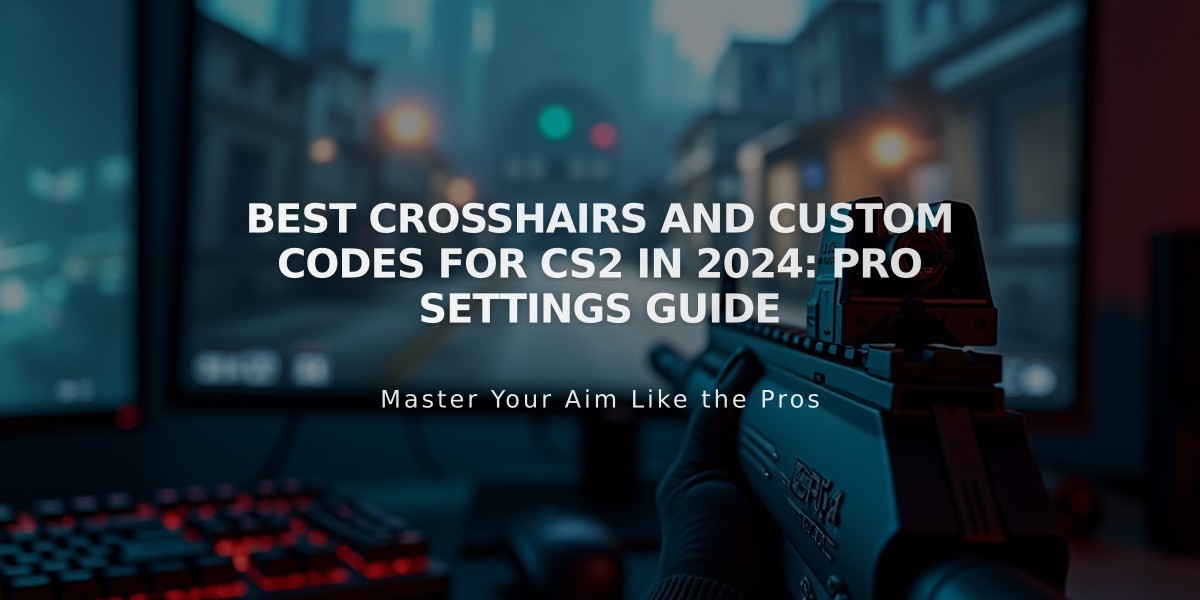
Best Crosshairs and Custom Codes for CS2 in 2024: Pro Settings Guide
Crosshairs play a crucial role in CS2 performance and accuracy. This comprehensive guide covers everything you need to know about selecting and customizing the perfect crosshair.
Types of Crosshairs
- Static: Remains unchanged during gameplay
- Dynamic: Adapts to movement and shooting
- Hybrid: Combines static and dynamic elements
Style 4 is most popular among professionals, offering optimal visibility and accuracy.
Professional Players' Crosshair Settings:
s1mple (Natus Vincere):
- Small blue dot crosshair
- No outlines
- Minimalist design for maximum precision
ZywOo (Team Vitality):
- Thin green crosshair
- No outlines
- Minimal center gap
NiKo (G2 Esports):
- Code: CSGO-LdXHk-hatWX-JjEa8-tuLDN-5tbJD
- Suitable for both beginners and pros
dev1ce (Astralis):
- Small yellow crosshair
- Enhanced visibility
- Ideal for experienced players
Popular Streamers' Settings:
Shroud:
- Large blue crosshair
- No outlines or center dot
- Code: CSGO-DbrRD-BX8kL-fmQhq-cRuEt-KfTOG
Stewie2k:
- Large white crosshair
- Small center gap
- No center dot
Tips for Choosing Your Crosshair:
- Select a color visible against all backgrounds
- Adjust size based on playstyle
- Consider gap and thickness settings
- Test in different lighting conditions
Customization Methods:
- Console commands
- Game settings menu
- Workshop maps (recommended: Crosshair Generator v3)
Best Practices:
- Thin crosshairs for precise aiming
- Thicker crosshairs for spray control
- Bright colors (green, yellow, pink) for visibility
- Regular testing and adjustment
How to Import Crosshair Codes:
- Copy the desired code
- Open CS2 console
- Paste and apply the code
- Test in-game
This guide helps players optimize their crosshair settings for improved accuracy and performance in CS2.
Related Articles
![CS2 Knife Commands Guide: Essential Instructions for Beginners [2025]](/api/files/image/cm7tulqdq08bc9xoo5lkphnx9/thumbnail.jpg)
CS2 Knife Commands Guide: Essential Instructions for Beginners [2025]
![CS2 Knife Commands Guide: Complete List & Tutorial [2025]](/api/files/image/cm7tpxmgp081z9xooaqwk15bj/thumbnail.jpg)
