![CS2 Interp Settings Guide: Optimize Your Network for Better Gameplay [2025]](/api/files/image/cm5nratxi05dszjruwsamzu21/thumbnail.jpg)
CS2 Interp Settings Guide: Optimize Your Network for Better Gameplay [2025]
Interpolation in Counter-Strike 2 manages how your game handles server data delays and screen rendering. Proper settings can significantly improve gameplay smoothness and hit registration accuracy.
What is Interpolation (Interp)?
Interpolation predicts player movements between server updates to create smoother gameplay. Too high values cause delays, while too low values lead to stuttering and rubberbanding.
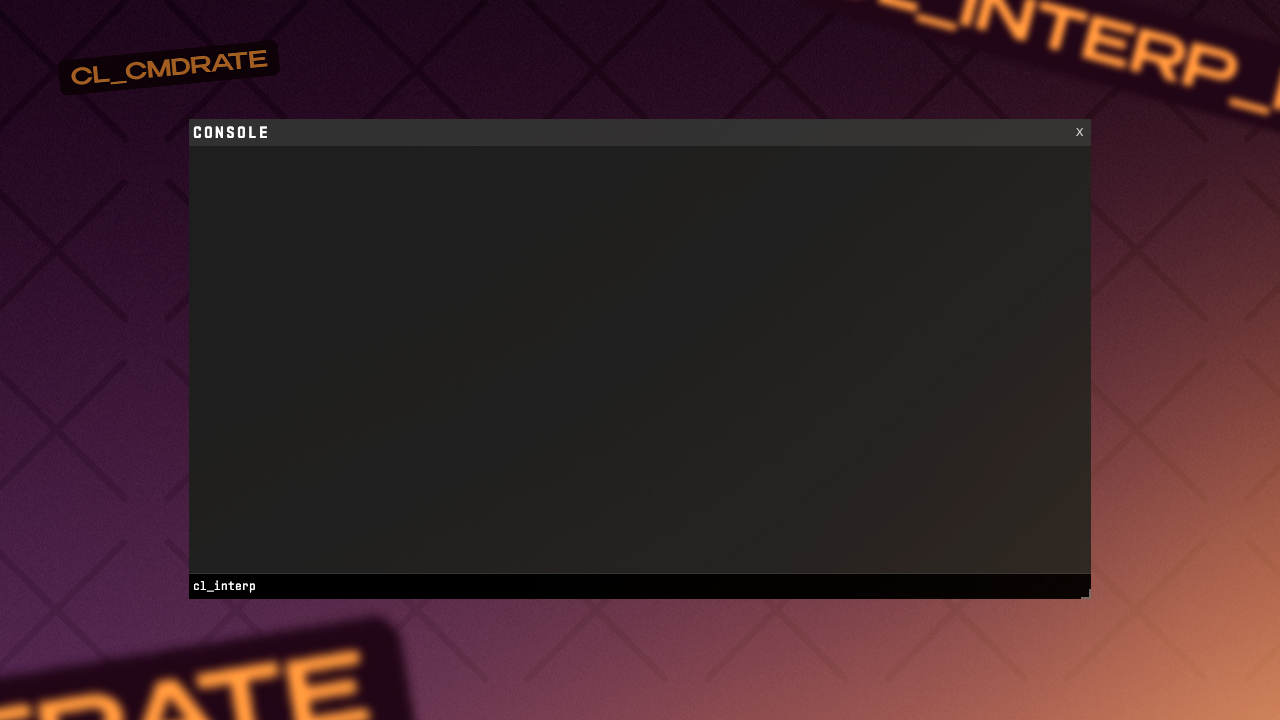
Essential CS2 Network Commands Guide
Key CS2 Interp Commands:
- cl_interp: Controls interpolation between packets
- cl_interp_ratio: Sets multiplier (1-2) for cl_interp
- cl_updaterate: Controls frequency of server updates
- cl_cmdrate: Determines client-to-server command frequency

CS:GO interp settings configuration file
Optimal Settings Configuration:
-
Create autoexec.cfg in your CS2 config folder: C:\Program Files (x86)\Steam\steamapps\common\Counter-Strike Global Offensive\game\csgo\cfg
-
Add these commands:
cl_updaterate 128 cl_interp_ratio 1 cl_interp "0.015625" // Use "0.03125" for unstable connections

Construction worker in industrial setting
Common Mistakes:
- Using default settings without considering connection quality
- Excessive tweaking without testing
- Ignoring ping issues
- Not adjusting for different server types
Best Practices:
- Test settings in different scenarios
- Monitor connection stability
- Adjust based on your specific hardware and internet speed
- Keep track of changes and their effects
- Only modify one setting at a time when troubleshooting
These optimizations can significantly improve your CS2 experience, providing better hit registration and smoother gameplay. Remember to fine-tune based on your specific setup and connection quality.
Related Articles
![CS2 Knife Commands Guide: Essential Instructions for Beginners [2025]](/api/files/image/cm7tulqdq08bc9xoo5lkphnx9/thumbnail.jpg)
CS2 Knife Commands Guide: Essential Instructions for Beginners [2025]
![CS2 Knife Commands Guide: Complete List & Tutorial [2025]](/api/files/image/cm7tpxmgp081z9xooaqwk15bj/thumbnail.jpg)
