
CS2 Name Tag Guide: How to Personalize Your Weapons
A name tag in CS2 is a customization tool that lets players personalize their weapon skins and other in-game items. Once applied, the custom name appears in kill cams, inventory views, and as an engraved nameplate on the weapon itself.

Blue gun with scope and nametag
Key Features:
- Works on any weapon skin, including default weapons
- Visible to all players during gameplay
- Stays with the weapon even after trading
- Can be used on items like C4 explosive and default knife
- Previous names are automatically replaced when applying a new tag
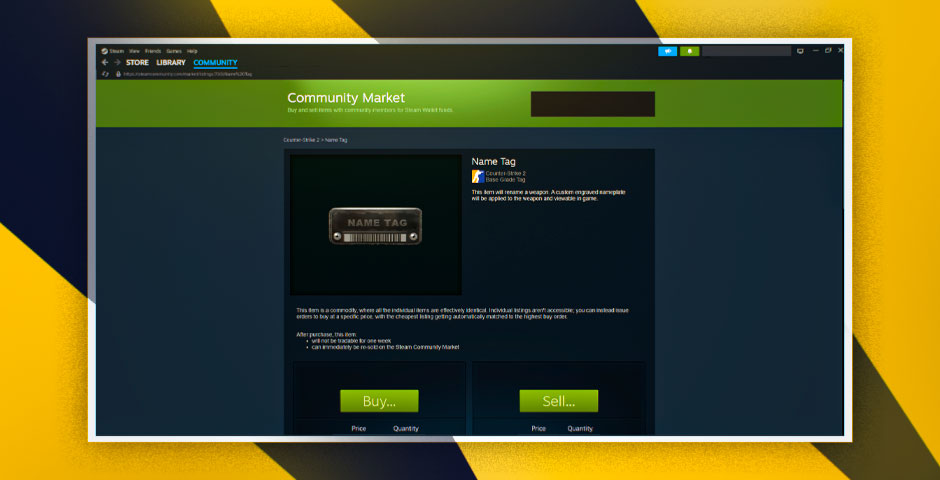
Steam Community Market interface screenshot
How to Add a Name Tag:
- Purchase a name tag ($1.99 in-game store or Steam marketplace)
- Open your inventory
- Right-click the name tag and select "use"
- Choose the weapon to rename
- Enter your desired name

Gun with name tag attached
Name Tag Rules:
- 20 character limit
- Allowed characters: A-Z, a-z, 0-9, and special characters (!@#$%^&*-+=(){}[]/,.?:;'_)
- Cannot start with a space
- No profanity allowed
- Symbols must be Unicode-compatible
Important Notes:
- Name tags are non-transferable between weapons
- Tags remain after trades and market sales
- Names can be removed for free
- Tagged items show a red exclamation mark in Steam inventory
- Renaming StatTrak™ weapons temporarily removes the StatTrak™ label until the name tag is removed
Related Articles
![CS2 Knife Commands: Essential Guide for Testing All Knives [2025]](/api/files/image/cm7tx1k9y08g09xoor8f2pcc4/thumbnail.jpg)
CS2 Knife Commands: Essential Guide for Testing All Knives [2025]
![Essential CS2 Knife Commands Guide for Beginners [2025]](/api/files/image/cm7tuq5qy08bt9xoo8jcn4k3v/thumbnail.jpg)
