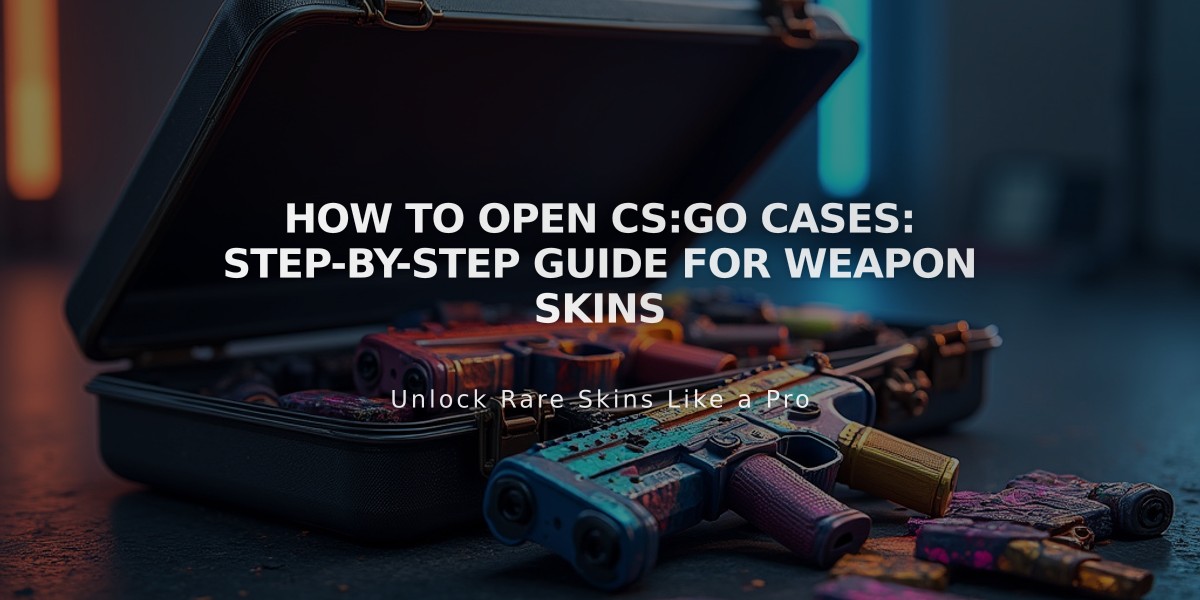CS2 Sticker Scratching Guide: How to Customize Your Weapon Skins
Sticker scratching in CS2 is a customization feature that allows players to gradually wear down or remove stickers from their weapon skins. This process creates unique looks and can reveal hidden designs in some stickers.
How to Scratch Stickers in CS2:
- Open your CS2 inventory
- Right-click the weapon with the sticker
- Select 'Scrape Sticker' option
- Choose which sticker to scratch (if multiple)
- Click repeatedly to gradually wear down the sticker
Important Considerations:
- Changes are permanent and cannot be undone
- Each click gradually increases wear
- You can stop at any point for a partially worn look
- Complete scratching removes the sticker entirely

Man wearing headphones at desk
Why Scratch Stickers:
- Create unique weapon appearances
- Remove unwanted stickers
- Reveal hidden design elements
- Achieve a worn, rustic look
- Personalize your loadout
Quick Tips:
- Experiment with partial scratching first
- Different stickers wear differently
- Some stickers reveal special effects when partially worn
- Consider the final look before committing
Frequently Asked Questions:
Q: How do I scratch stickers in CS:GO? A: Open inventory, right-click weapon, select "Scrape Sticker," and click until desired wear.
Q: Can I scratch tournament logo stickers? A: Yes, follow the same process as regular stickers.
Q: Can I scratch stickers while inspecting weapons? A: No, you must exit inspection and access through inventory.

Tradeit signup bonus $5
Related Articles
Get Free CSGO Skins: 7 Legit Methods That Actually Work in 2024