
CS2 Trust Factor Guide: How to Improve Your Rating in 2025
The trust factor in CS2 is a hidden rating system that determines player matchmaking based on account trustworthiness. This system aims to create fair matches and reduce encounters with disruptive players.
Checking Your Trust Factor
To check your trust factor:
- Create a lobby with friends
- If your trust factor is lower, they'll receive a warning message
- The player who doesn't get messages likely has the lowest trust factor
Key Influencing Factors
Steam Account Factors:
- Account bans (VAC or game bans)
- Steam account level
- Phone number verification
- Game purchases
- Inventory value
- Community engagement
- Profile visibility
CS2-Specific Factors:
- Prime status
- Playtime hours
- Competitive rank
- Overwatch participation
- Player reports and commendations
- Abandoned matches

Three progress bars for trust factors
How to Improve Your Trust Factor
- Maintain positive behavior:
- Avoid team killing
- Use votekick sparingly
- Prevent chat abuse reports
- Account maintenance:
- Keep clean VAC record
- Play regularly
- Participate in community
- Increase Steam level
- Build inventory value
- Set profile to public
- Link phone number
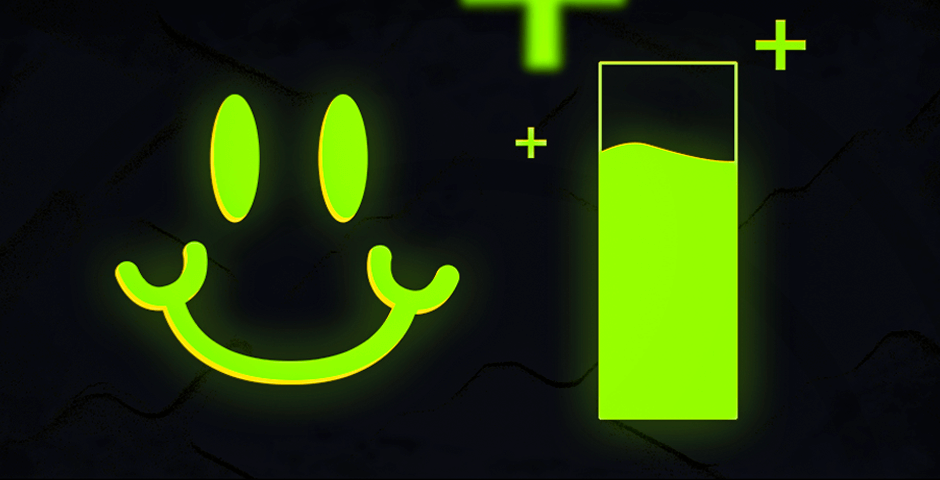
Person skateboarding near CS2 game interface
Factors That Lower Trust Factor
- Multiple account reports
- Account bans
- Friends with poor standing
- Temporary matchmaking bans
- Frequent kick votes
- Team damage incidents
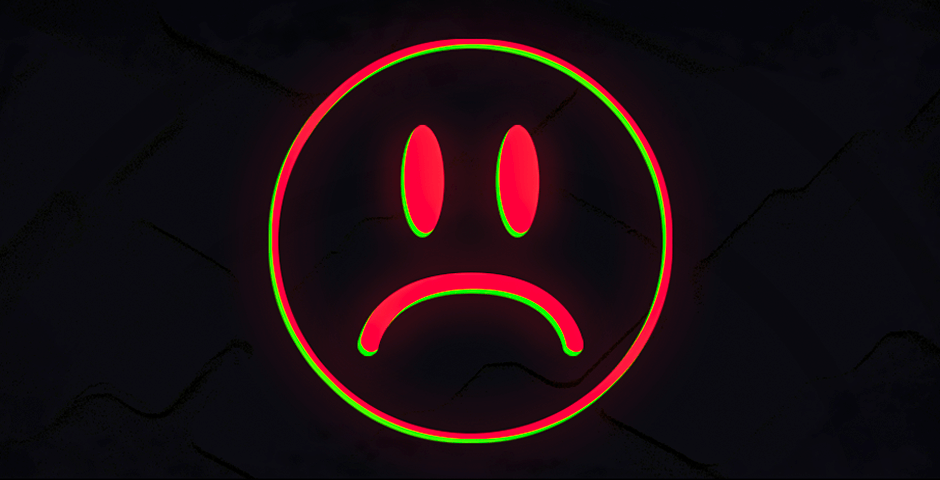
Red unhappy face on green background
While the exact trust factor calculation remains private, maintaining good behavior and active participation in the CS2 community will naturally improve your rating over time, leading to better matchmaking experiences.
Related Articles
![CS2 Knife Commands: Essential Guide for Testing All Knives [2025]](/api/files/image/cm7tx1k9y08g09xoor8f2pcc4/thumbnail.jpg)
CS2 Knife Commands: Essential Guide for Testing All Knives [2025]
![Essential CS2 Knife Commands Guide for Beginners [2025]](/api/files/image/cm7tuq5qy08bt9xoo8jcn4k3v/thumbnail.jpg)
