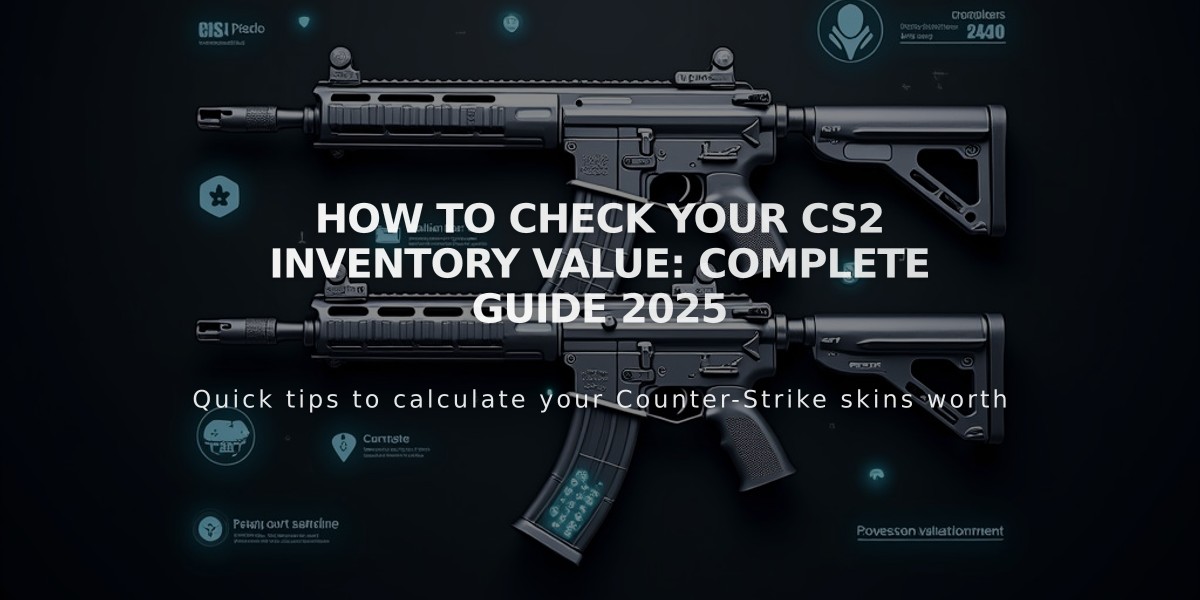
How to Check Your CS2 Inventory Value: Complete Guide 2025
In Counter-Strike 2, tracking your inventory value can help make informed decisions about trades, sales, and investments. Here's how to check your total CS2 inventory worth accurately.
Make Your Steam/CS2 Inventory Public:
- Launch Steam and log in
- Click your username > Profile > Edit Profile
- Go to Privacy Settings
- Set Inventory to "Public"
- Save changes

Man with assault rifle
Best CS2 Inventory Calculators:
- Steam.Tools: Direct Steam integration, simple to use
- CS.Money: Provides market trends and detailed item analysis
- Skinport: Real-time price updates and detailed breakdown
- Skinwallet: Instant selling options with market-rate prices

AWP Neo-Noir skin with StatTrak
Checking Rare Skin Prices:
- Monitor Popular Marketplaces:
- Steam Community Market
- SkinBaron
- BitSkins
- Use Price Checking Tools:
- CS2 Stash
- FloatDB
- Join Trading Communities:
- Reddit (r/GlobalOffensiveTrade)
- CS2 trading Discord groups
Remember that skin values can fluctuate based on condition, demand, and rarity. Regular monitoring of market trends helps maintain an accurate understanding of your inventory's worth. Third-party websites offer sorting capabilities that Steam doesn't provide, making it easier to track your collection's value over time.
