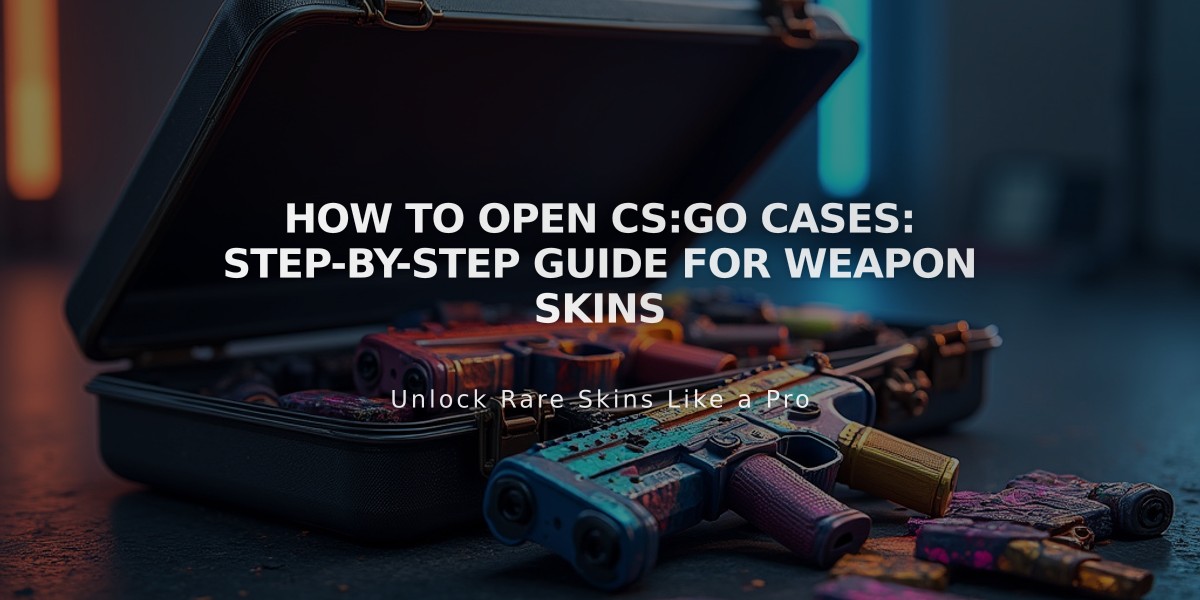How to Make Mouse Wheel Jump in CS:GO - Quick Binding Guide
To bind your mouse wheel to jump in CS:GO, you'll need to use the console command. I'll show you the exact steps to do this quickly and effectively.
First, make sure you have the developer console enabled. Go to Game Settings and set "Enable Developer Console" to Yes.
Here are the two main commands you'll need:
bind mwheelup +jump bind mwheeldown +jump
You can use either one or both commands. Here's how to do it:
- Open the console by pressing the ~ key (usually located under Esc)
- Type one or both commands exactly as shown above
- Press Enter after each command
- Close the console
To verify it works, try scrolling your mouse wheel in-game. Your character should jump with each scroll.
Pro tip: Most players prefer binding jump to
mwheeldownas it feels more natural. This setup is particularly useful for bunny hopping and performing better movement mechanics.
If you want to make these binds permanent:
- Navigate to your CS:GO config folder
- Open config.cfg with a text editor
- Add the bind command(s) to the file
- Save the file
To unbind the mouse wheel jump at any time, use these commands:
unbind mwheelup unbind mwheeldown
Remember, you can still keep your spacebar jump while using the mouse wheel - they can work together. This gives you more flexibility in different situations.
That's all you need to know about binding mouse wheel to jump in CS:GO. It's a simple but effective change that can significantly improve your movement capabilities in-game.
Related Articles
Get Free CSGO Skins: 7 Legit Methods That Actually Work in 2024