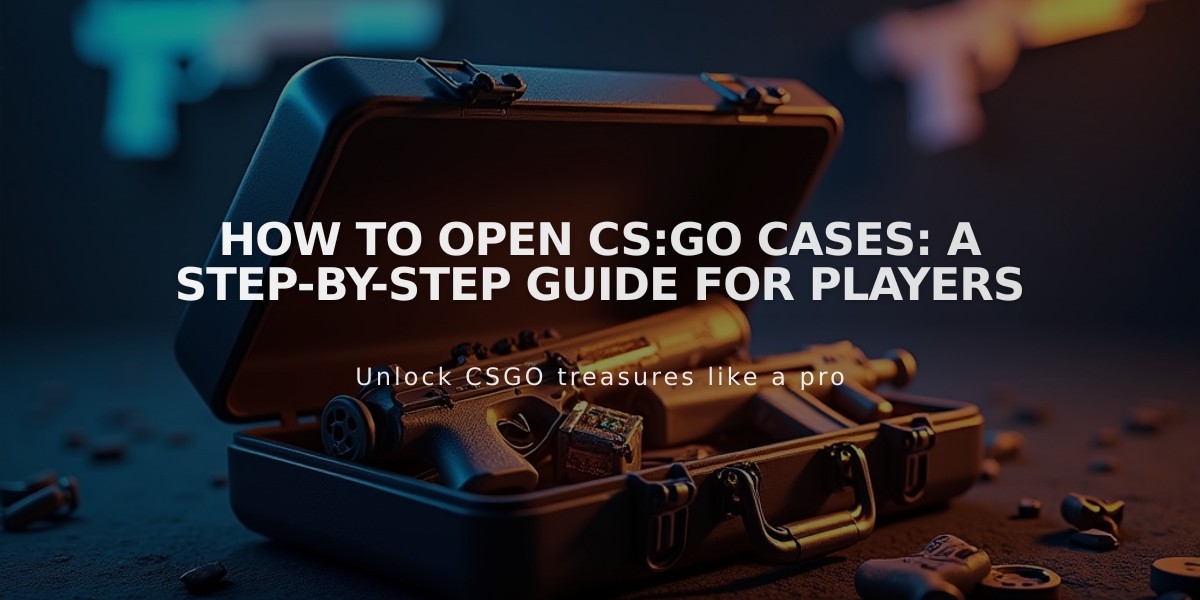
How to Open CS:GO Cases: A Step-by-Step Guide for Players
Opening cases in CS:GO is a straightforward process that can be done in a few simple steps. Here's exactly how to do it:
-
Launch CS:GO and make sure you're connected to the internet.
-
Click on the "Inventory" button in the main menu.
-
Navigate to the "Cases" section in your inventory.
-
Select the case you want to open. Remember that you'll need a corresponding key for most cases, which can be purchased from the Steam Community Market or in-game store.
-
Once you've selected a case, click on it and press the "Open" button.
-
If you don't have a key, you'll be prompted to purchase one. Keys typically cost $2.49 USD.
-
After confirming your key purchase (if needed), click "Unlock Container" to start the case opening animation.
-
Wait for the animation to complete to see your item.
Important things to know before opening cases:
- Cases contain various weapon skins of different rarities - The odds of getting rare items are quite low - You can't sell or trade the key after purchasing it - Some special cases (like souvenir packages) don't require keys - All items received are purely cosmetic and don't affect gameplay
Tips for case opening:
- Check the possible items in a case before opening it - Compare market prices of potential items - Set a budget for case openings - Consider buying desired skins directly from the market instead - Remember that case opening is essentially gambling
Alternative ways to get cases:
- Receive them as random drops while playing - Purchase from the Steam Community Market - Trade with other players - Buy from third-party marketplaces (use caution)
Remember that case opening involves real money and random chances. Always open cases responsibly and within your means. If you're under 18, make sure to get permission from a parent or guardian before making any purchases.
