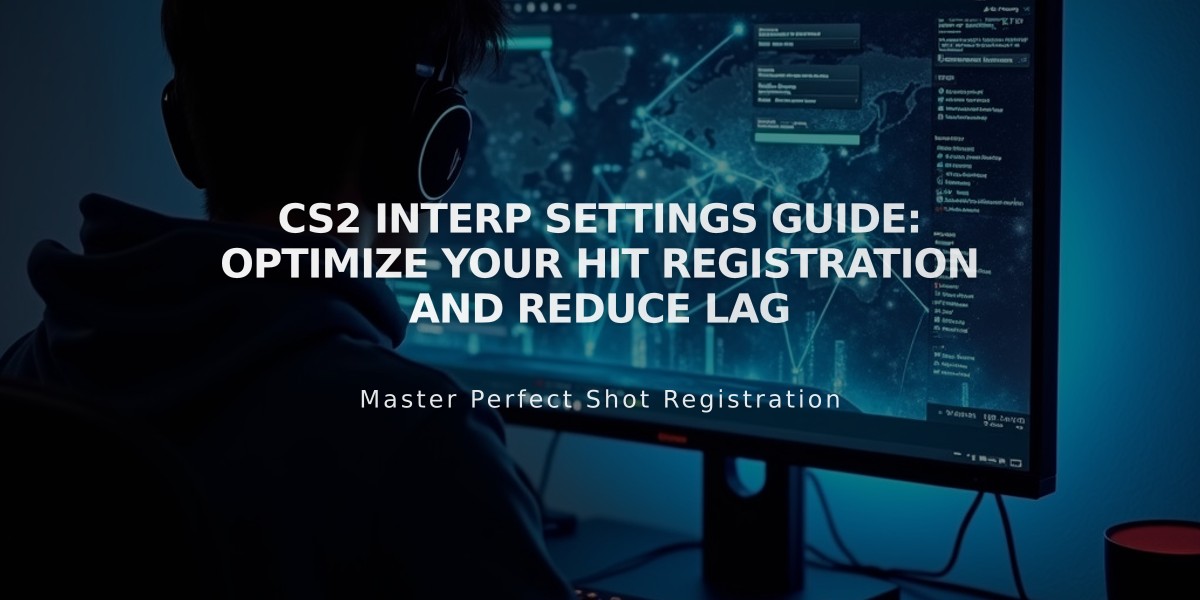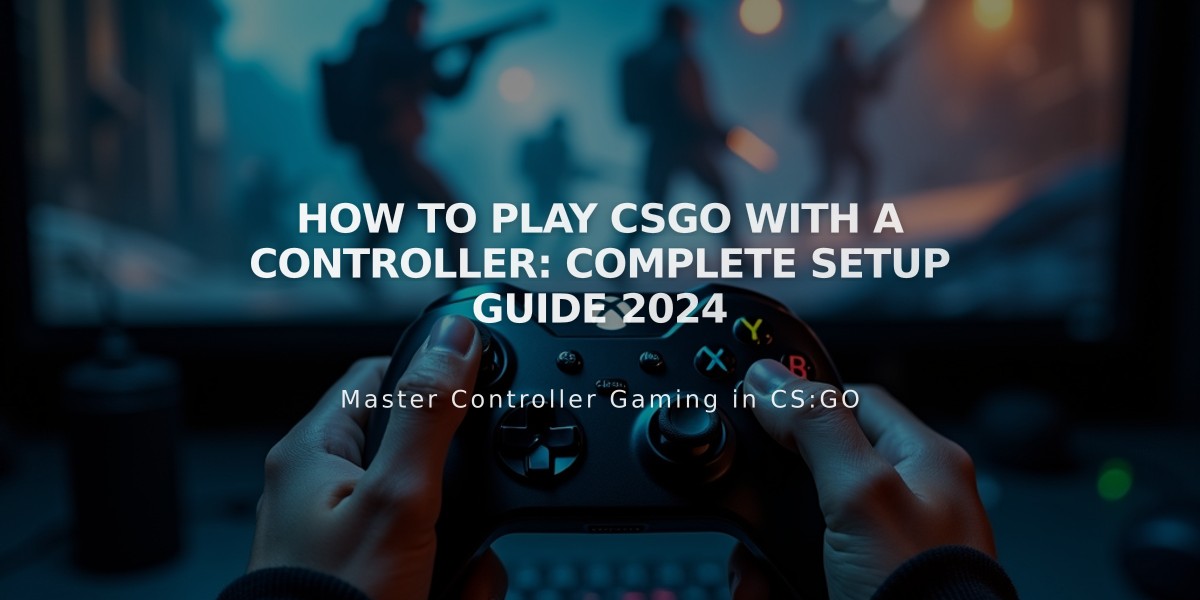
How to Play CSGO With a Controller: Complete Setup Guide 2024
Yes, you can play CS:GO with a controller, but it's not the optimal way to play the game. While Valve has implemented native controller support for CS:GO, using a keyboard and mouse will give you significant advantages in terms of accuracy and reaction time.
To use a controller in CS:GO, you'll need to:
1. Connect your controller to your PC 2. Launch CS:GO 3. Enable controller support in the game settings 4. Configure your controller bindings
I recommend using either an Xbox or PlayStation controller as they have the best compatibility with CS:GO. Steam's built-in controller configuration tools make it easy to set up and customize your controls.
However, there are several important limitations to consider when playing CS:GO with a controller:
- Reduced accuracy compared to mouse aim - Slower turning speed and reaction time - Difficulty performing advanced movement techniques - Competitive disadvantage against keyboard and mouse players
If you still want to use a controller, I suggest playing casual game modes rather than competitive matches. The precise aim required for CS:GO's gunplay is much harder to achieve with analog sticks, and you'll likely struggle against experienced players using traditional PC controls.
For the best controller experience in CS:GO, use these settings:
- Lower your sensitivity for better control - Enable aim assist if available - Customize your button layout for quick access to important functions - Use the Steam controller configuration tool to fine-tune your settings
While it's technically possible to play CS:GO with a controller, I strongly recommend learning to use a keyboard and mouse if you want to improve at the game. The mechanical advantages of traditional PC controls are simply too significant to ignore in a competitive shooter like CS:GO.
If you're transitioning from console gaming, take some time to practice with keyboard and mouse in casual modes or against bots. While there might be an initial learning curve, it will significantly improve your performance in the long run.
Related Articles
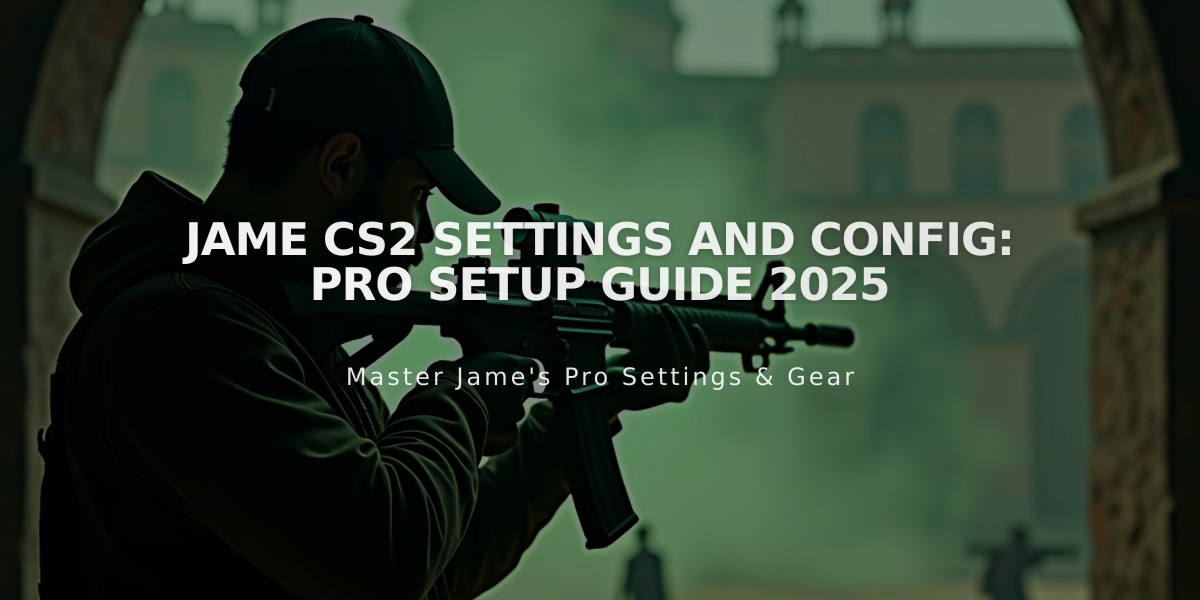
Jame CS2 Settings and Config: Pro Setup Guide 2025