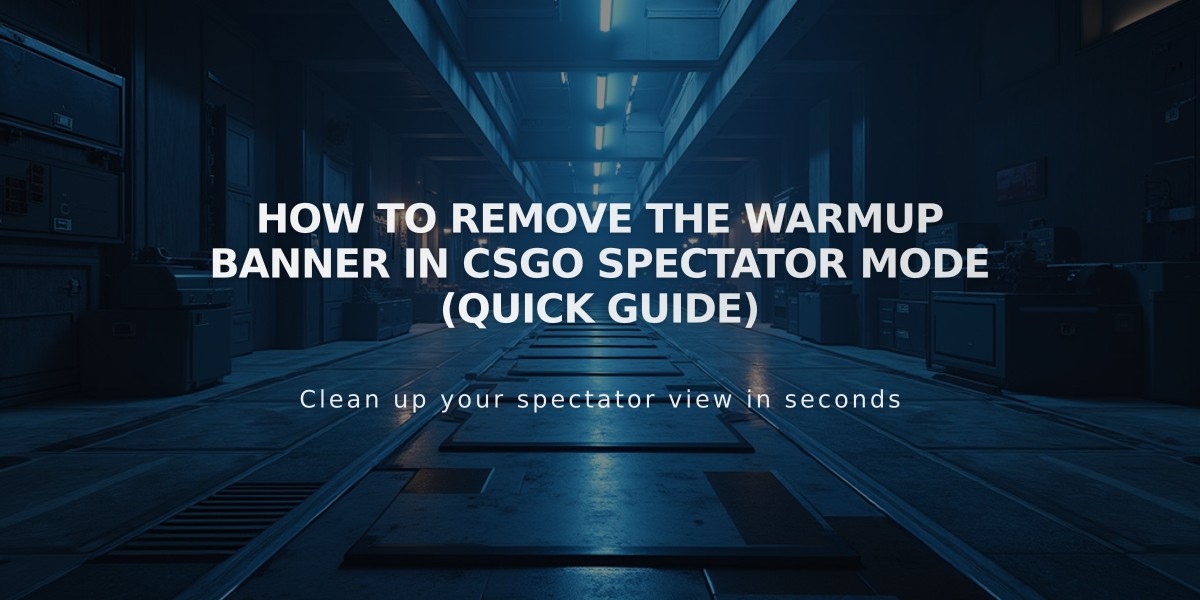
How to Remove the Warmup Banner in CSGO Spectator Mode (Quick Guide)
If you're looking to hide the warmup banner while spectating in CS:GO, I'll show you the exact steps to do this quickly and easily.
The warmup banner can be removed using a simple console command:
cl_hide_warmup_message 1
To use this command:
- Open the console by pressing the tilde (~) key
- Type or paste the command exactly as shown above
- Press Enter to execute it
The change will take effect immediately, and you won't see the warmup banner anymore when spectating matches. If you want to show the banner again later, simply use:
cl_hide_warmup_message 0
For those who want to make this setting permanent, you can add the command to your autoexec.cfg file:
1. Navigate to your CS:GO config folder 2. Open or create autoexec.cfg 3. Add the line "cl_hide_warmup_message 1" 4. Save the file
This is particularly useful for observers and content creators who want a cleaner viewing experience without the warmup banner appearing at the start of each match.
Remember that this command only affects your local game client and doesn't impact other players or spectators. It's completely allowed by the game and won't cause any issues with VAC or other anti-cheat systems.
If the command doesn't work immediately, make sure you have:
- Typed the command correctly - Enabled the developer console in game settings - Restarted your game if needed
That's all you need to do to hide the warmup banner in CS:GO's spectator mode. It's a simple solution that makes spectating more enjoyable without any unnecessary distractions.
