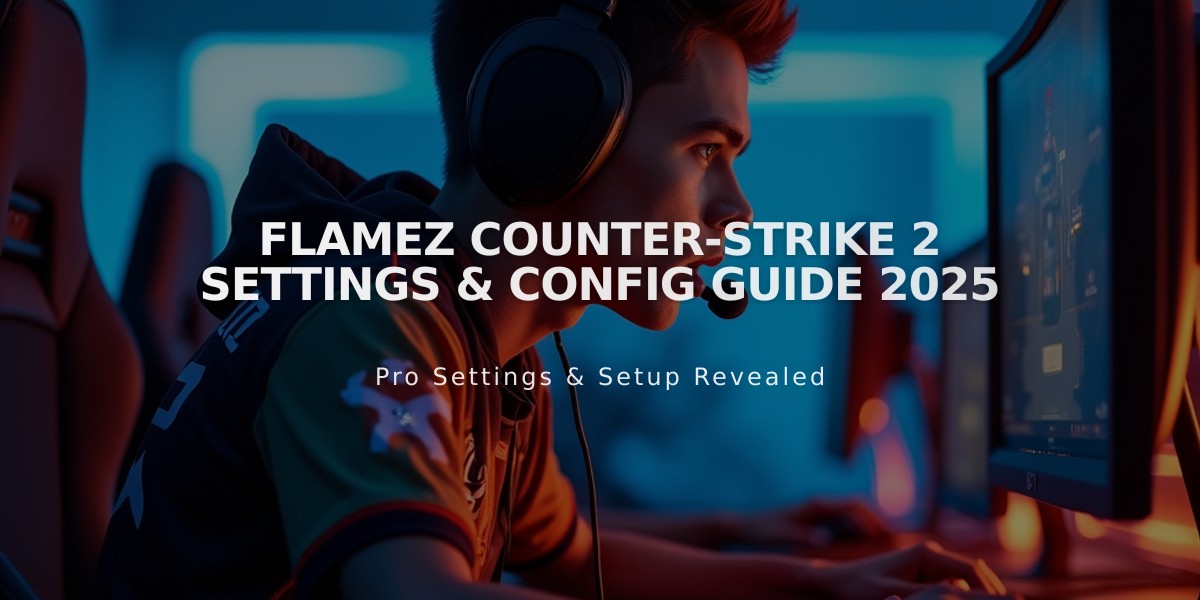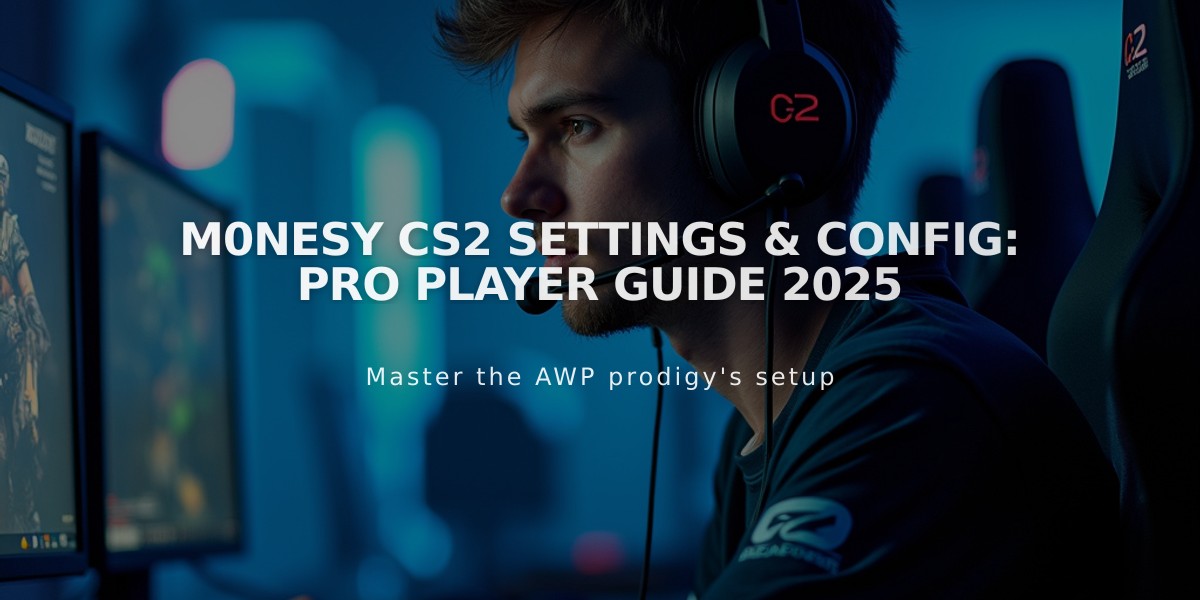
m0NESY CS2 Settings & Config: Pro Player Guide 2025
Ilya "m0NESY" Osipov, a star AWPer for G2 Esports, ranks among Counter-Strike 2's elite players. Named HLTV's Rookie of the Year in 2022, he climbed from 7th to 2nd place globally between 2022-2024. Here's his complete CS2 setup:
Crosshair Settings
- Code: CSGO-8nb3d-Et6WE-QsF6B-V3E7j-WphrM
- Style: Classic Static
- Dot: 0
- Length: 1
- Thickness: 1
- Gap: -4
- Color: RGB(0, 255, 135)
- Transparency: 255
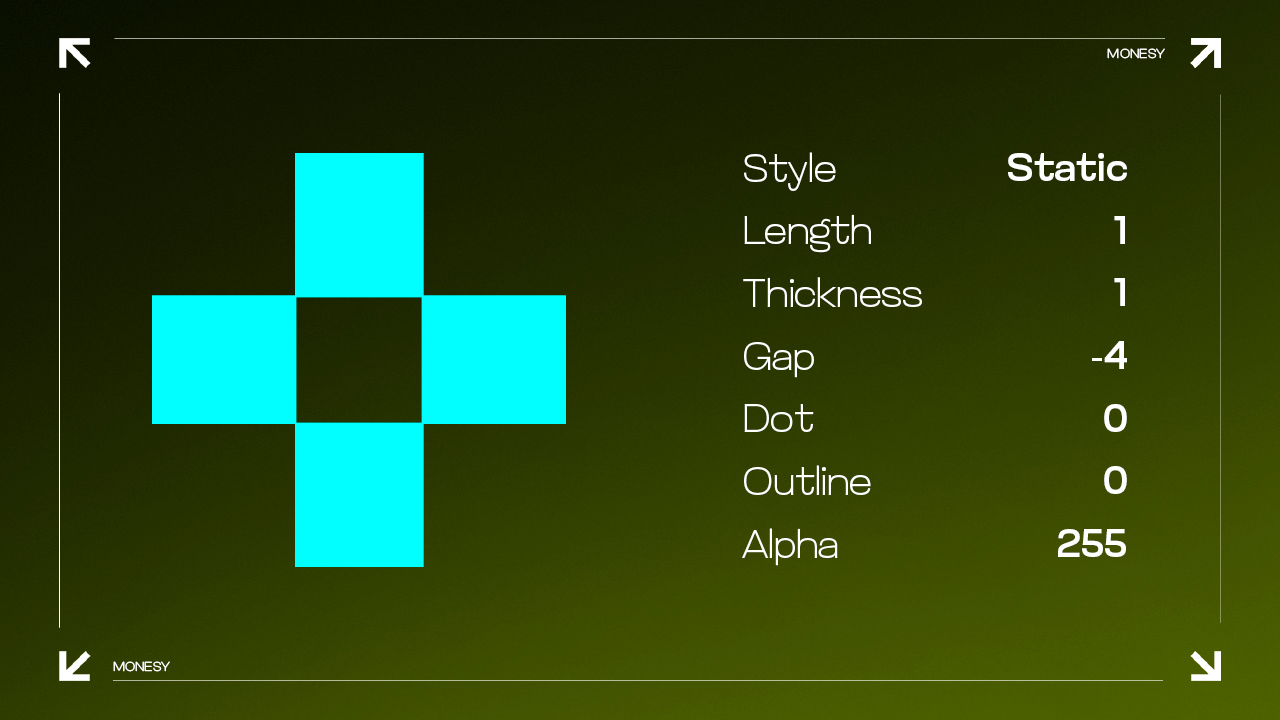
Crosshair Settings in List Format
Mouse Configuration
- DPI: 400
- Sensitivity: 2.3
- eDPI: 920
- Polling Rate: 4000 Hz
- Zoom Sensitivity: 1
- Windows Sensitivity: 6
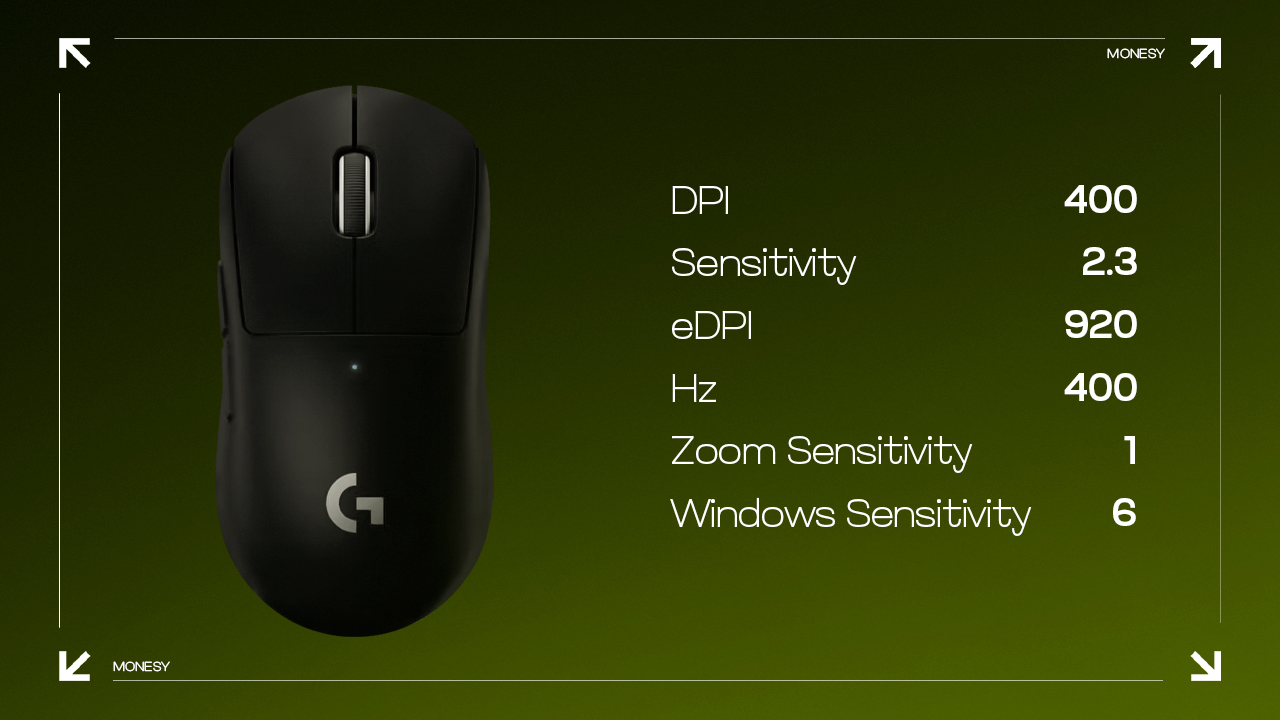
Mouse and Its Specifications
Video Settings
- Resolution: 1280×960 (4:3 Stretched)
- Brightness: 93%
- Display Mode: Fullscreen
- Anti-Aliasing: 8x MSAA
- Shadow Quality: High
- Model/Texture Detail: Low
- Shader Detail: Low
- Particle Detail: Low
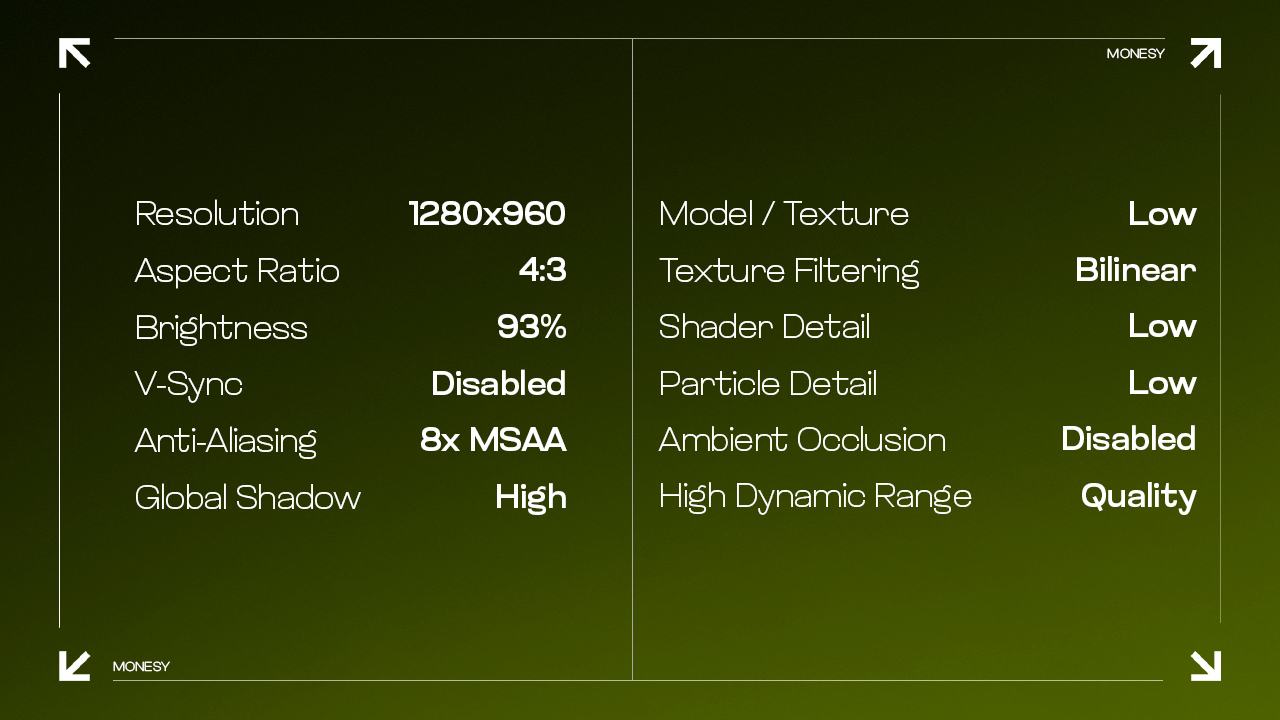
Video Settings Window
Viewmodel Settings
- FOV: 68
- X-Axis: 2.5
- Y-Axis: 0
- Z-Axis: -1.5
- Preset Position: 2
Gaming Equipment
- Monitor: ZOWIE XL2566K
- Mouse: Logitech G Pro X Superlight 2 Black
- Keyboard: Logitech G Pro X TKL RAPID White
- Headset: Logitech G PRO X 2 Headset White
- Mousepad: SteelSeries QcK Heavy

Gaming Equipment on the Desk
Monitor Settings
- DyAc: Off
- Black eQualizer: 13
- Color Saturation: 13
- Brightness: 100
- Contrast: 50
- Sharpness: 10
- Gamma: Gamma 3
- Color Temperature: Normal
While these settings won't instantly improve your gameplay, they provide a solid foundation for optimization. Experiment with these configurations to find what works best for your playstyle.
Related Articles

The Armory: CS2's New Permanent Battle Pass System