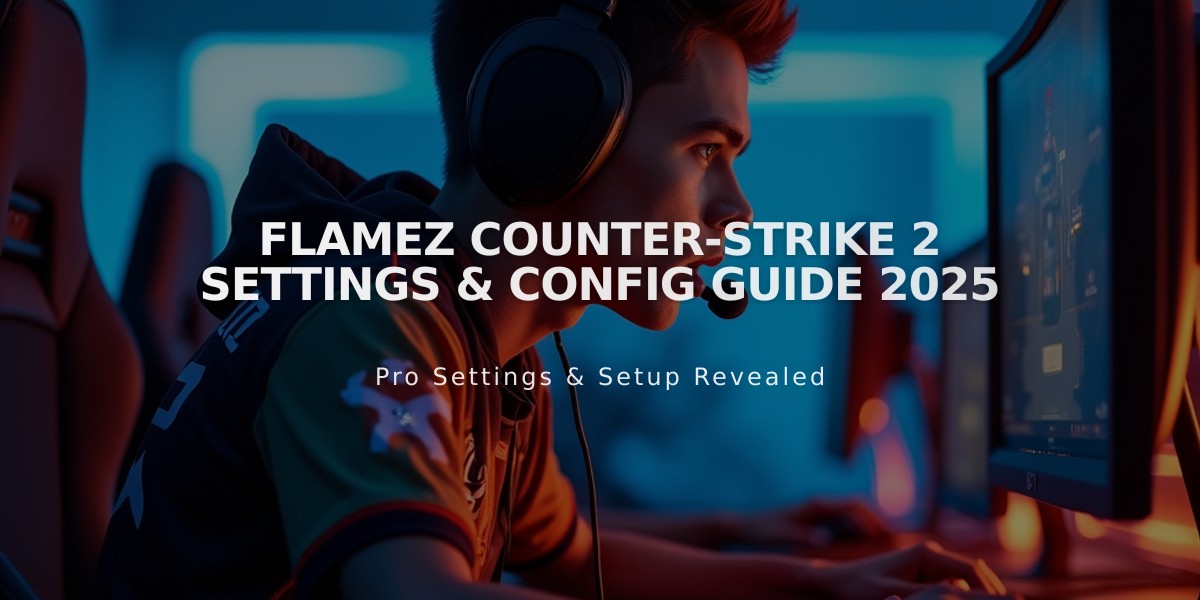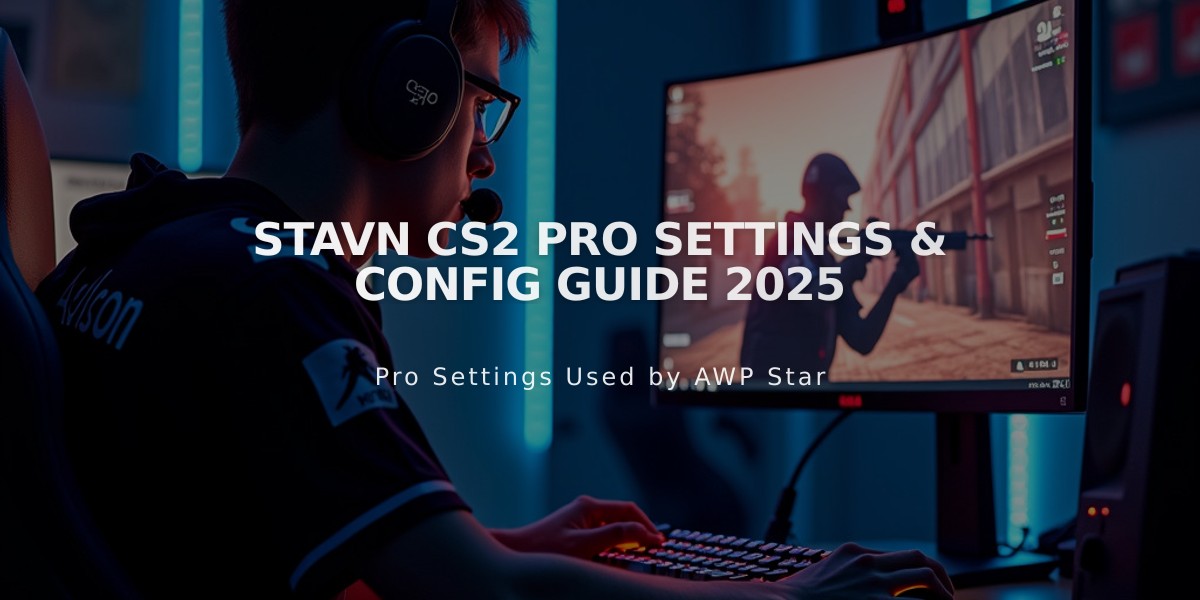
stavn CS2 Pro Settings & Config Guide 2025
Operating at peak efficiency in Counter-Strike 2, stavn's settings are carefully optimized for competitive play. Here's his complete configuration:
Crosshair Settings
- Style: Classic Static
- Length: 2
- Thickness: 0
- Gap: -3
- Color: Green (RGB: 255, 255, 200)
- Alpha: 255
- Code: CSGO-fXGA3-p7fru-ErWoT-DPXaT-nKbEC
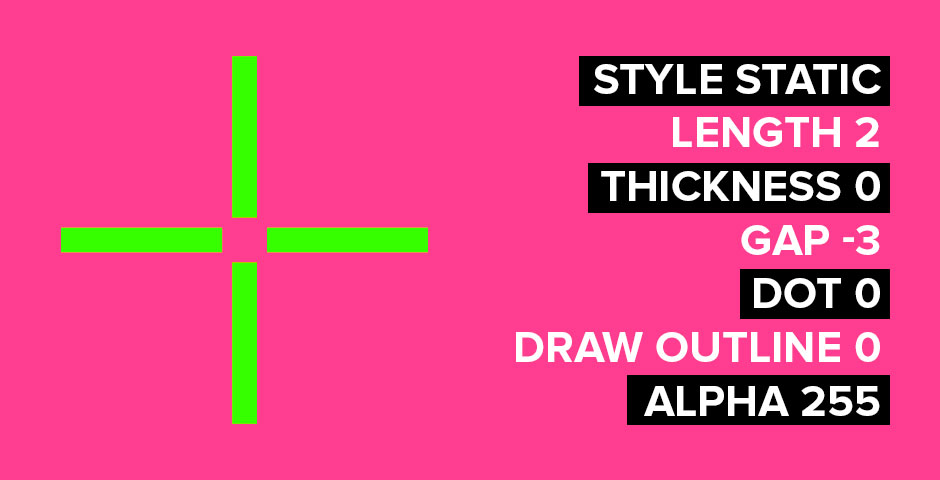
Green crosshair on pink
Mouse Configuration
- DPI: 400
- Sensitivity: 2.60
- eDPI: 1040
- Zoom Sensitivity: 1
- Polling Rate: 1000Hz
- Windows Sensitivity: 6

Black gaming mouse with red accent
Video Settings
- Resolution: 1024×768
- Aspect Ratio: 4:3 (Black Bars)
- Brightness: 130%
- Display Mode: Fullscreen
- Boost Player Contrast: Enabled
- V-Sync: Disabled
- Anti-Aliasing: None
- Shadow Quality: Medium
- Model/Texture Detail: Low
- Texture Filtering: Bilinear
- Shader Detail: Low
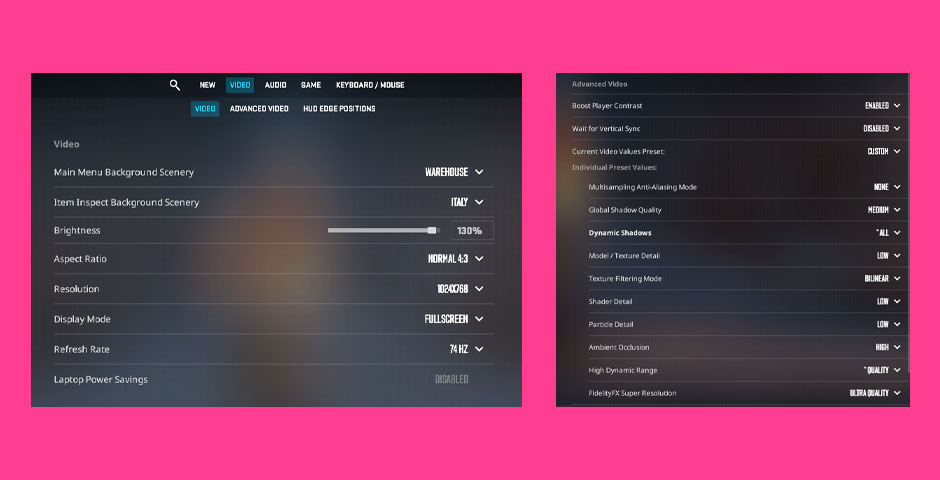
Resolution settings dropdown menu
Monitor Settings (ZOWIE)
- Picture Mode: FPS 1
- Brightness: 100
- Contrast: 80
- DyAc: Premium
- Black eQualizer: 14
- Color Vibrance: 14
Launch Options
-freq 360 -d3d9ex -novid -console -tickrate 128 +exec autoexec.cfg
Gaming Setup
- Monitor: ZOWIE XL2566K
- Mouse: ZOWIE EC2-CW
- Keyboard: SteelSeries Apex Pro TKL
- Headset: HyperX Cloud II
- GPU: NVIDIA RTX 3080
- CPU: Intel i9-12900K
While these settings serve as an excellent baseline, remember that personal comfort and playstyle should guide your final configuration choices. Regular practice and individual adjustments are key to maximizing performance in CS2.
Related Articles

The Armory: CS2's New Permanent Battle Pass System