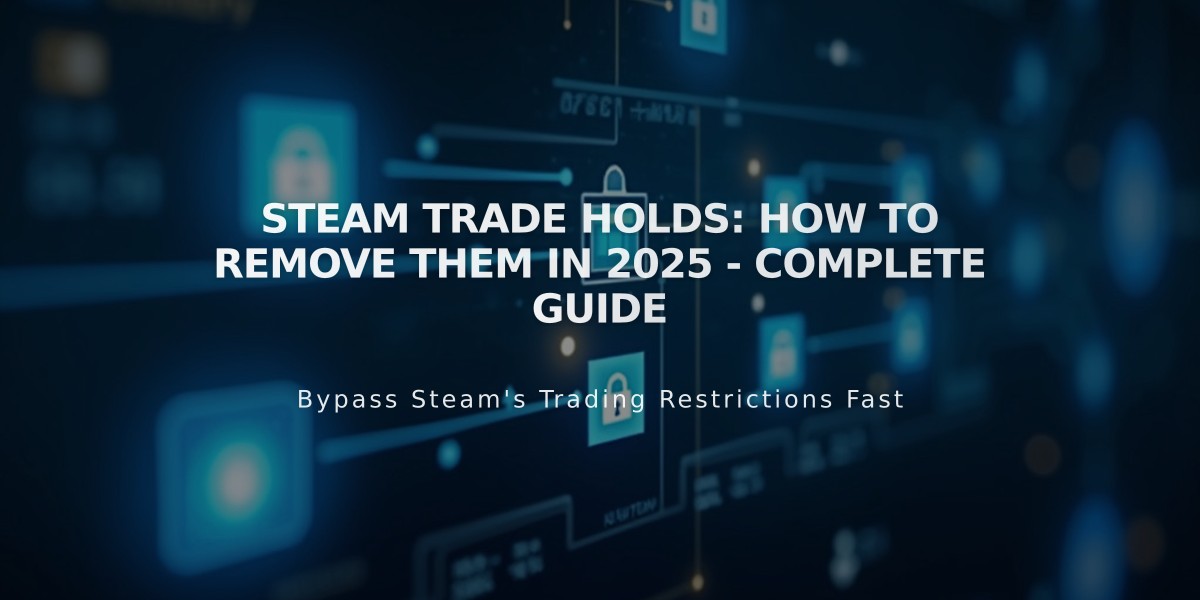
Steam Trade Holds: How to Remove Them in 2025 - Complete Guide
Non-regular Steam traders often face trade holds when attempting to exchange items. Here's how to remove these holds and trade freely.
What Are Steam Trade Holds?
Trade holds activate after both parties accept a trade, holding items for 1-15 days. Market holds occur when listing items for sale, temporarily restricting them before they become available to buyers.
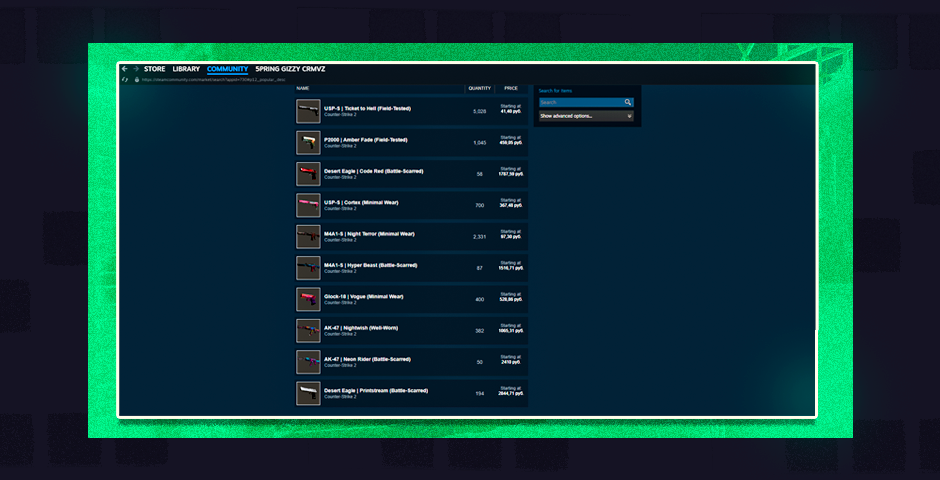
Screenshot of Skin.Club marketplace
How to Remove Steam Trade Holds
- Download the Steam Mobile app (iOS or Android)
- Log into your Steam account
- Open the Menu icon
- Select Steam Guard > Add Authenticator
- Verify your phone number via SMS
- Wait 7 days for Authenticator validation
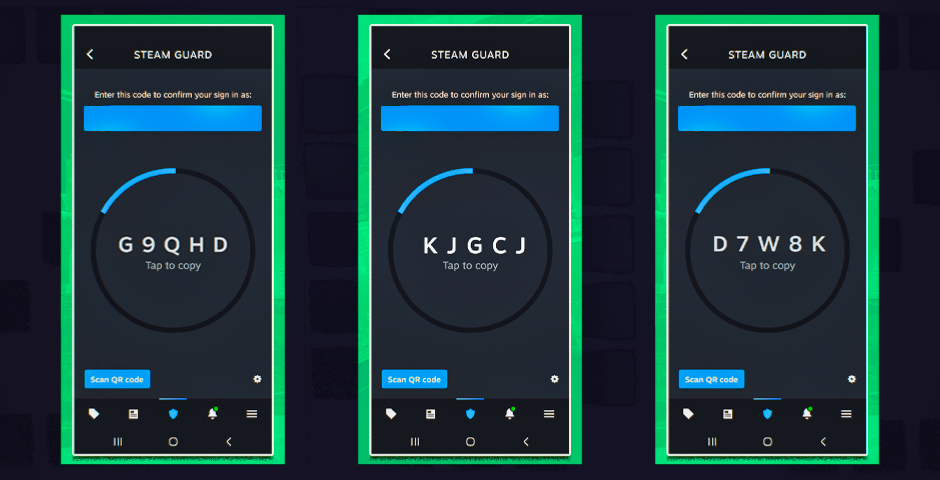
Steam Guard QR authentication code
Once the 7-day waiting period ends, both Market Hold and Trade Hold will be permanently removed from your account. This security measure protects your items while allowing seamless trading.
Important Notes:
- Keep your phone number up to date
- Don't remove the Authenticator to avoid new holds
- Ensure your Steam Mobile app stays installed
- Always maintain account security best practices
After completing these steps, you can trade instantly without any holding periods while maintaining account security through two-factor authentication.
Related Articles

How to Get Free CSGO Skins: 10 Legitimate Ways That Actually Work

