
Steam Trade Offers Guide: How to Trade with Non-Friends on Steam
Steam trade offers can be sent to non-friends using several methods. Here's how to do it effectively:
Using Trade URLs
- Find your Trade URL: Profile > Inventory > Trade Offers > "Who can send me trade offers?"
- Share your Trade URL with others to receive trade offers
- Note: Steam Guard must be enabled for at least 15 days
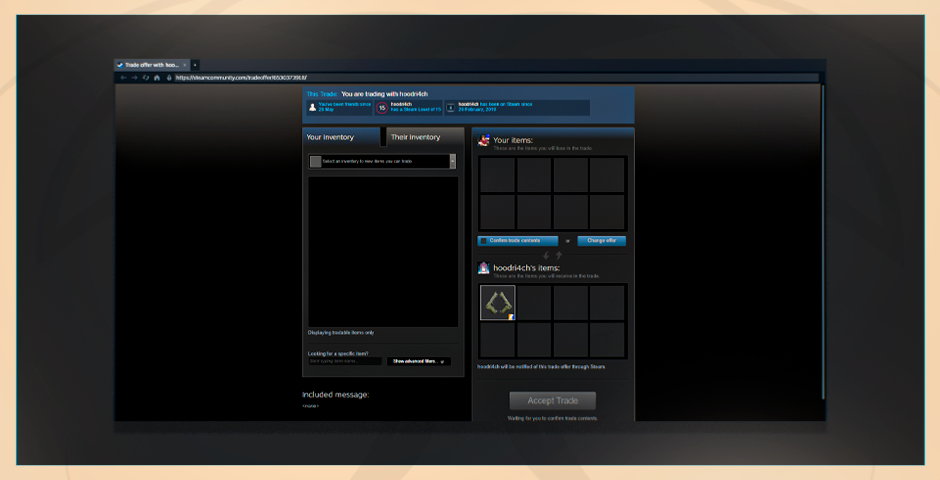
Steam trade offer interface screenshot
Sending Trade Offers (Step-by-Step)
- Log into Steam
- Access your Inventory
- Click "Trade Offers"
- Select "New Trade Offer"
- Enter recipient's Trade URL or select from friends list
- Choose items to trade
- Review and confirm the trade
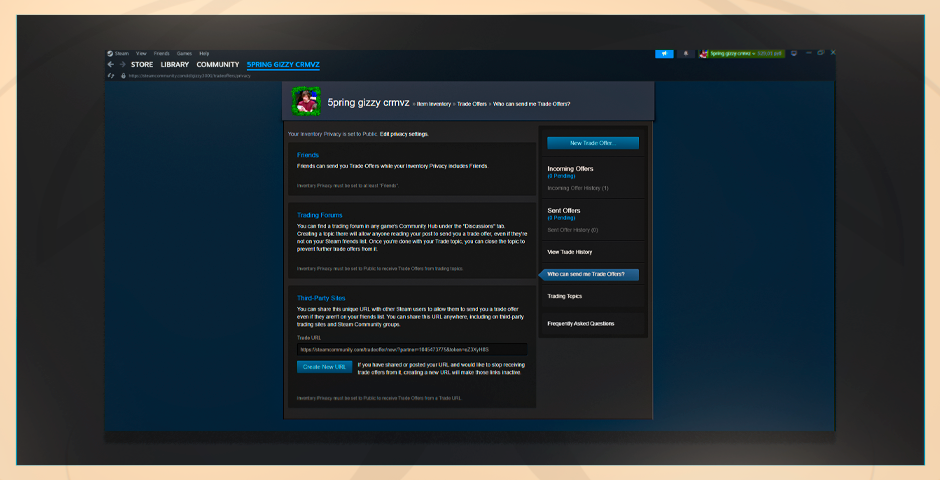
Steam trade URL location screenshot
Trading Through Groups
- Open friend list tab
- Navigate to groups tab
- Find the person in shared groups
- Click "Send Trade Offer" next to their name
Important Notes:
- Some items (like Top Secret skins) cannot be traded
- Public profiles may display Trade URLs directly
- Trading requires appropriate privacy settings
- Both parties must have Steam Guard enabled
- Trade holds may apply for security
Always verify the trade details before confirming to ensure a safe transaction. These methods allow for efficient trading without requiring a Steam friendship.
