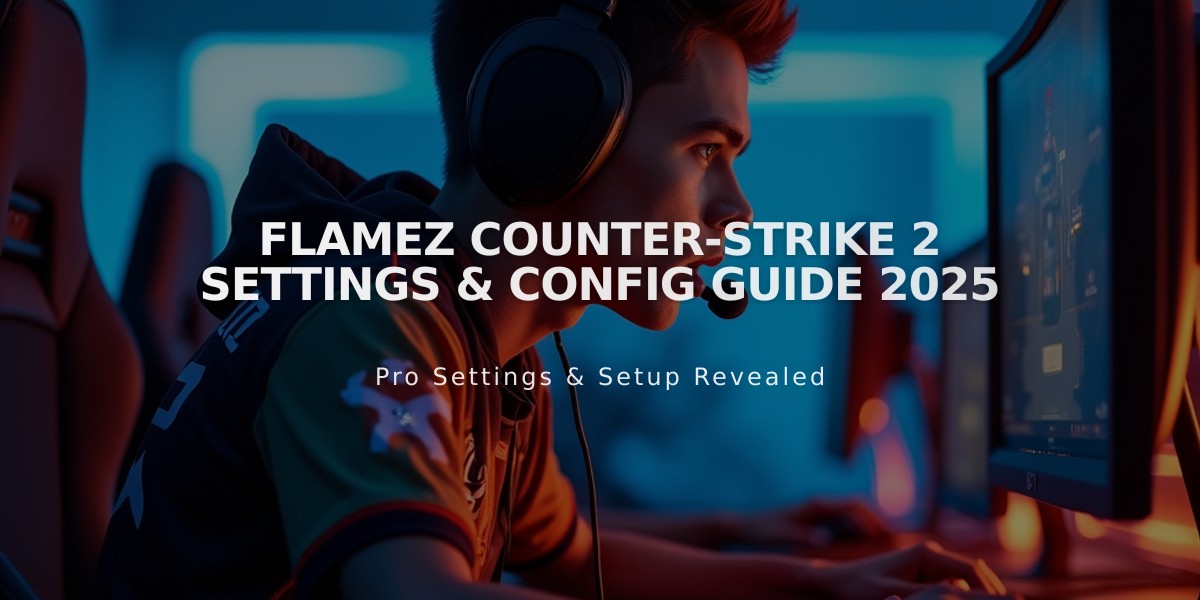![Best CS2 Pro Player Crosshair Settings & Codes [2025]](/api/files/image/cm5s9am350hvfzjru1s4bnb40/thumbnail.jpg)
Best CS2 Pro Player Crosshair Settings & Codes [2025]
A reliable crosshair is essential for consistent performance in Counter-Strike 2. Here's a comprehensive guide to the best CS2 crosshair settings and professional player configurations.
Finding the right crosshair involves balancing personal preference with key elements like color, length, gap, thickness, and outline. Small, static crosshairs suit precise players, while larger ones benefit those who prefer quick, reflexive shooting.
Top Professional Players' Crosshair Codes
s1mple

s1mple in dark clothing
NiKo

Professional CS:GO player NiKo
ZywOo

CSGO player ZywOo in uniform
m0NESY

m0NESY of G2 Esports CS2 player
donk

Man wearing dragon-print shirt
dev1ce

device, CS:GO pro player headshot
sh1ro

Man wearing black gaming jersey
Choosing Your Crosshair
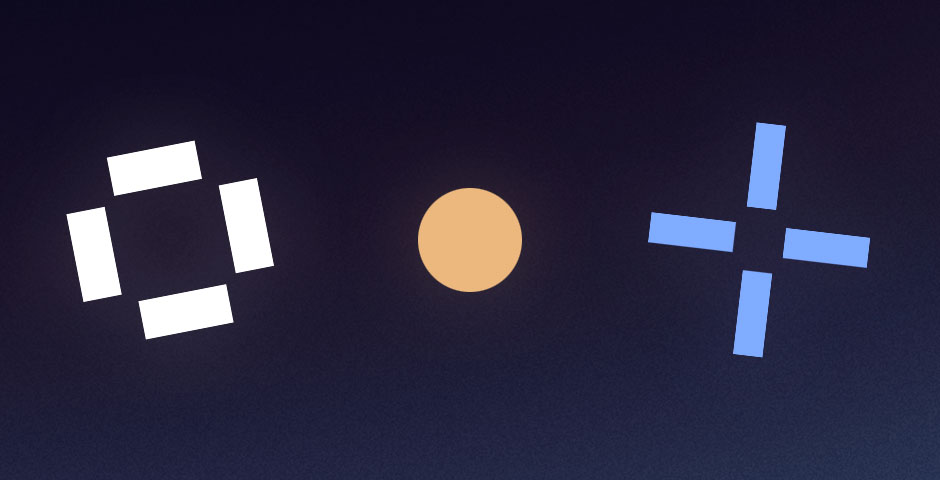
Three gaming crosshairs on dark background
Consider these options:
- Dot crosshairs for precision shooting
- Gapped crosshairs for versatility
- Bright colors for visibility
- Outlined crosshairs for contrast
To import a crosshair code:
- Open CS2 settings
- Go to "Crosshair" tab
- Click "Share or Import"
- Paste the code
- Click "Import"
Remember to experiment with different settings until you find what works best for your playstyle. The perfect crosshair should feel natural and enhance your gameplay without being distracting.
Related Articles

The Armory: CS2's New Permanent Battle Pass System