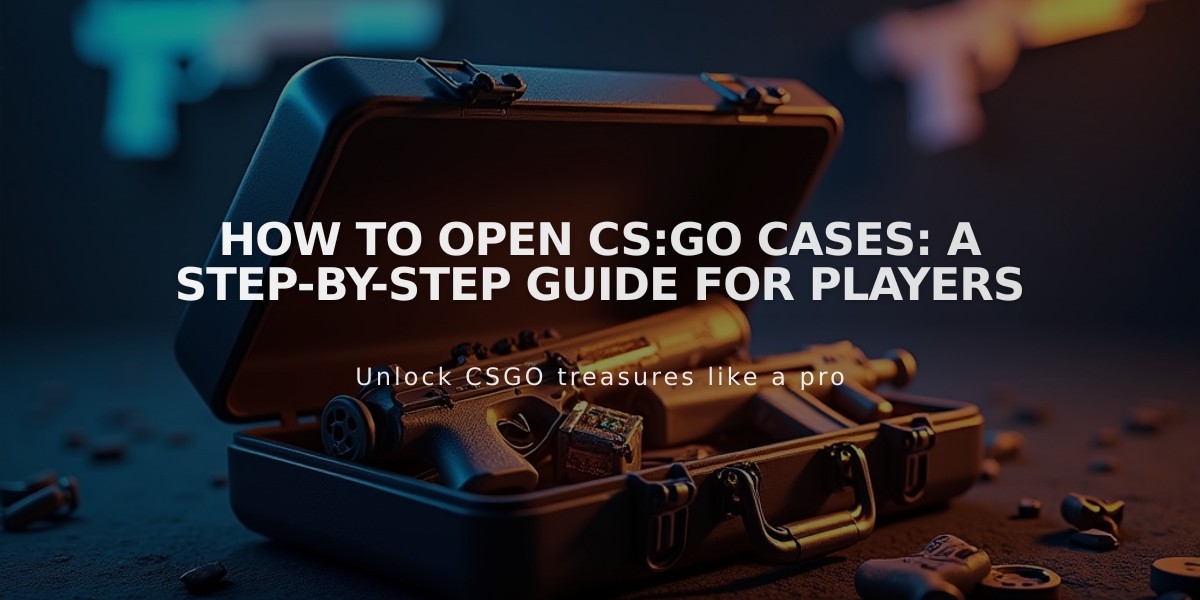![CS2 Config Files Guide: How to Create, Customize & Optimize Game Settings [2025]](/api/files/image/cm5s6tu170hpqzjru9bohfao4/thumbnail.jpg)
CS2 Config Files Guide: How to Create, Customize & Optimize Game Settings [2025]
Counter-Strike 2 config files allow you to save and automate your game settings, making your gameplay experience more consistent and efficient. Here's everything you need to know about creating and using CS2 configs.
What is a CS2 Config? A config file is a text document containing console commands that automatically execute when launching the game. These files can store settings for sensitivity, graphics, HUD layout, keybinds, and other customizations.
Config File Location Find your CS2 config folder here: C:\Program Files (x86)\Steam\steamapps\common\Counter-Strike 2\game\csgo\cfg\

CS2 config file creation interface
Creating a Config File
- Open any text editor (Notepad or Notepad++)
- Write your desired console commands
- Save the file with .cfg extension
- Move it to the CS2 config folder
Example Config Commands:
cl_crosshairsize 3 cl_crosshaircolor 5 sensitivity 1.5
Executing Config Files
- In-game: Open console (~) and type "exec configname"
- Auto-launch: Add "+exec configname.cfg" to Steam launch options
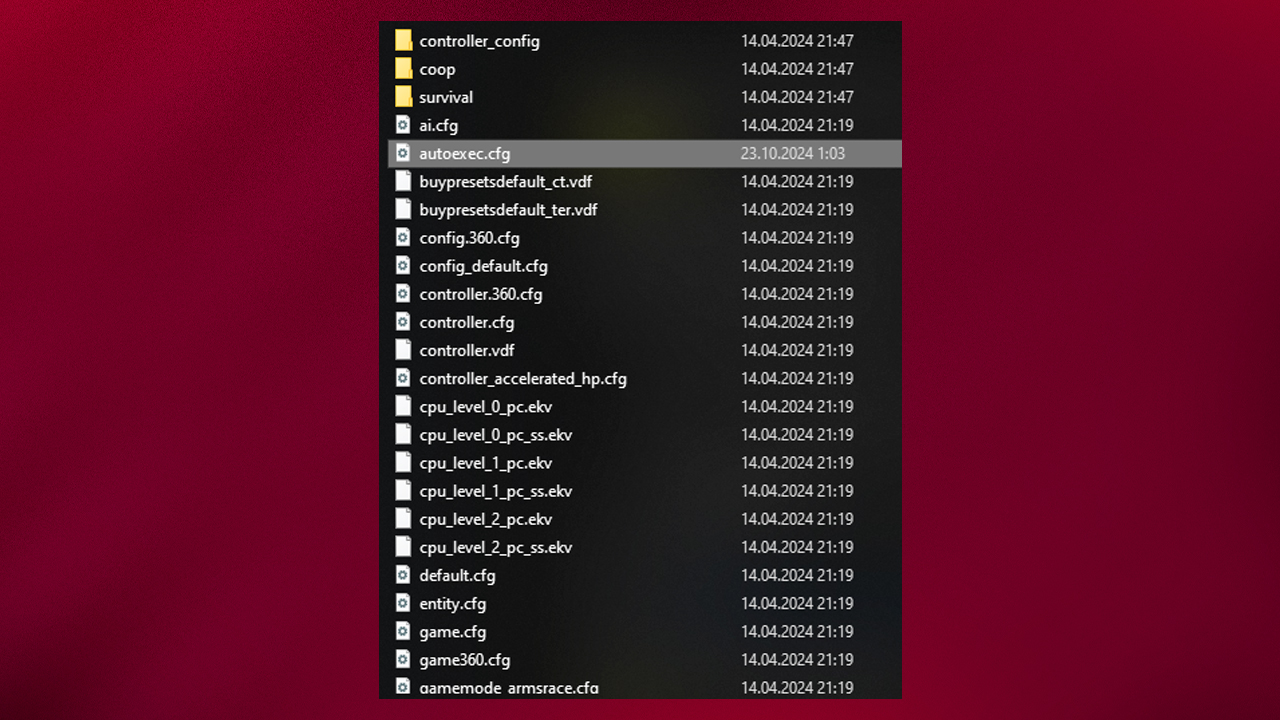
CS2 config files directory view
Autoexec Config Create an autoexec.cfg file to automatically execute commands at game launch:
- Create a new text file
- Add your commands
- Save as autoexec.cfg in the config folder
- Add "host_writeconfig" as the last line

Three CS2 keyboard bind buttons
Useful Binds Basic bind format: bind "key" "action"
Popular Examples:
- Bunny hop: bind "mwheeldown" "+jump"
- Quick grenades:
bind "F3" "slot7" // Flashbang bind "F4" "slot8" // Smoke bind "F5" "slot6" // HE bind "F6" "slot10" // Molotov
- Quick switch:
alias "+qsw" "slot3" alias "-qsw" "lastinv" bind "g" "+qsw"
Using config files streamlines your CS2 experience by maintaining consistent settings and automating common actions, letting you focus on improving your gameplay rather than constantly adjusting settings.
Related Articles

The Armory: CS2's New Permanent Battle Pass System