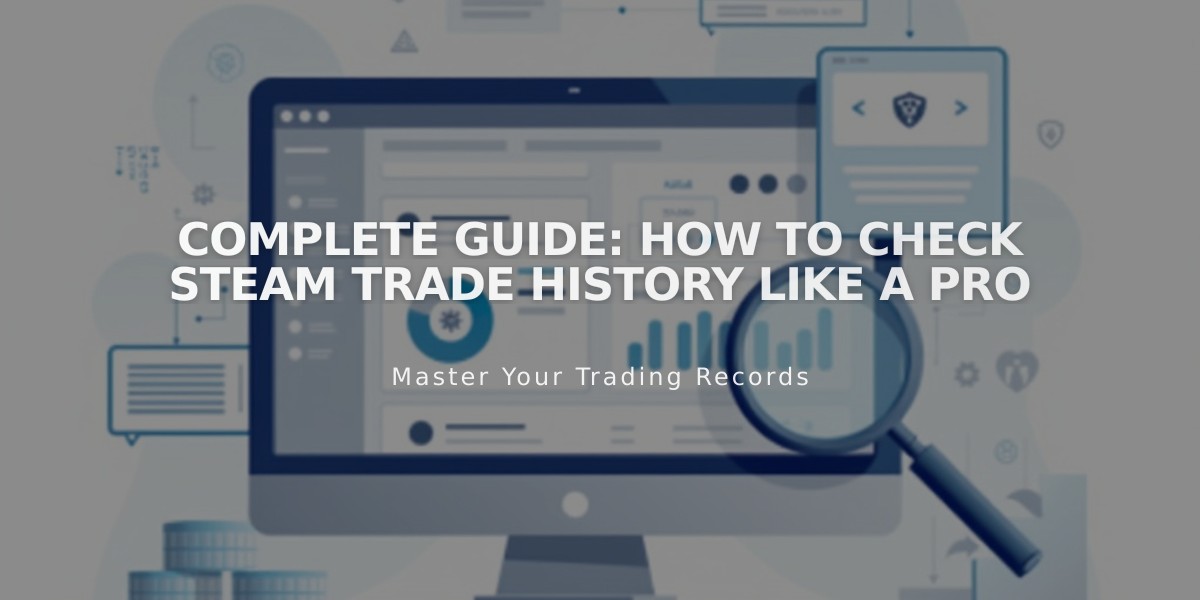
Complete Guide: How to Check Steam Trade History Like a Pro
Steam trade history provides valuable insights into trading activities and helps users make informed decisions. Here's how to access and utilize trade histories effectively:
Accessing Your Own Trade History:
- Through Steam App:
- Open Steam application
- Click "Inventory" in the top menu
- Navigate to trade history section
- Via Steam Store:
- Click "More" in store menu
- Select "View Inventory History"
- Review comprehensive trading records

Military operator wearing headset
Benefits of Reviewing Trade History:
- Monitor trading patterns
- Track inventory changes
- Evaluate trade outcomes
- Refine trading strategies
- Make informed future decisions
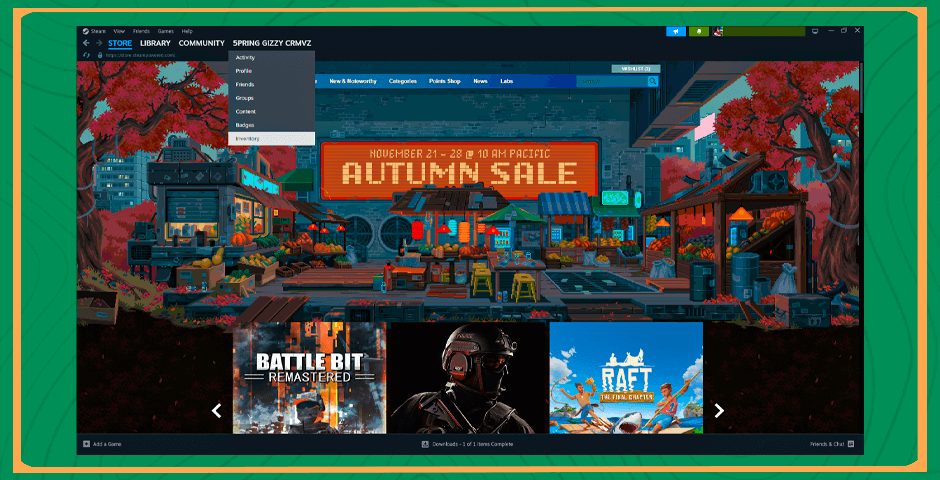
Steam store interface screenshot
Right-Hand Corner Navigation:
- Open Steam app
- Click menu icon in upper left corner
- Select "Inventory"
- Click "More" in top-right corner
- Choose "View Inventory History"
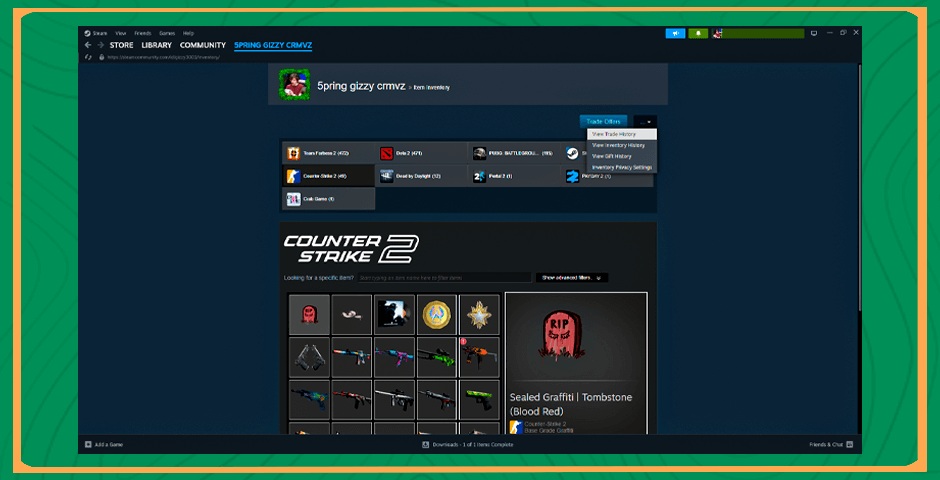
Navigation menu icon in corner
Checking Someone Else's Trade History:
- Public Profile Method:
- Search for user's profile
- View public information
- Check recent activity
- Request information directly if needed
- Third-Party Tools:
- Use reputable platforms (Steamrep.com, CSGOExchange.com)
- Verify tool legitimacy
- Maintain security awareness
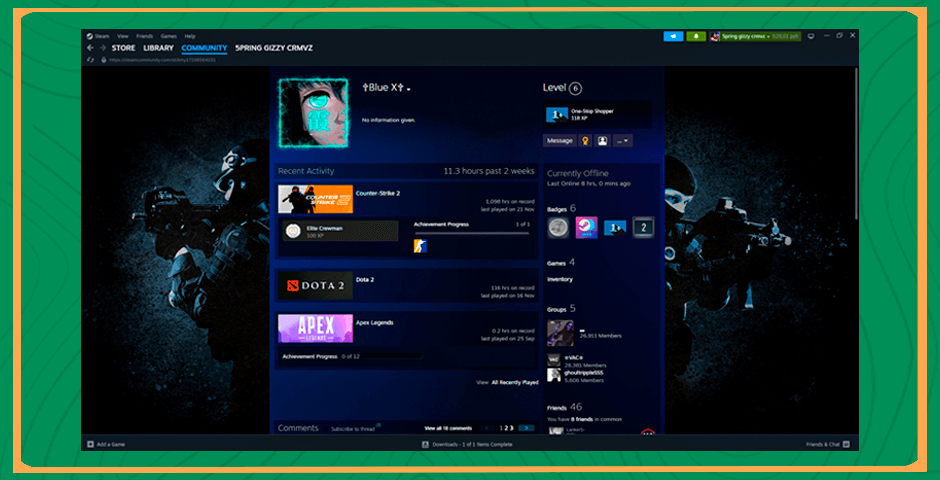
Steam trade history profile page
Remember: Always respect privacy settings and use secure, legitimate methods when accessing trade histories. This information helps optimize trading experiences and make better decisions within the Steam ecosystem.
