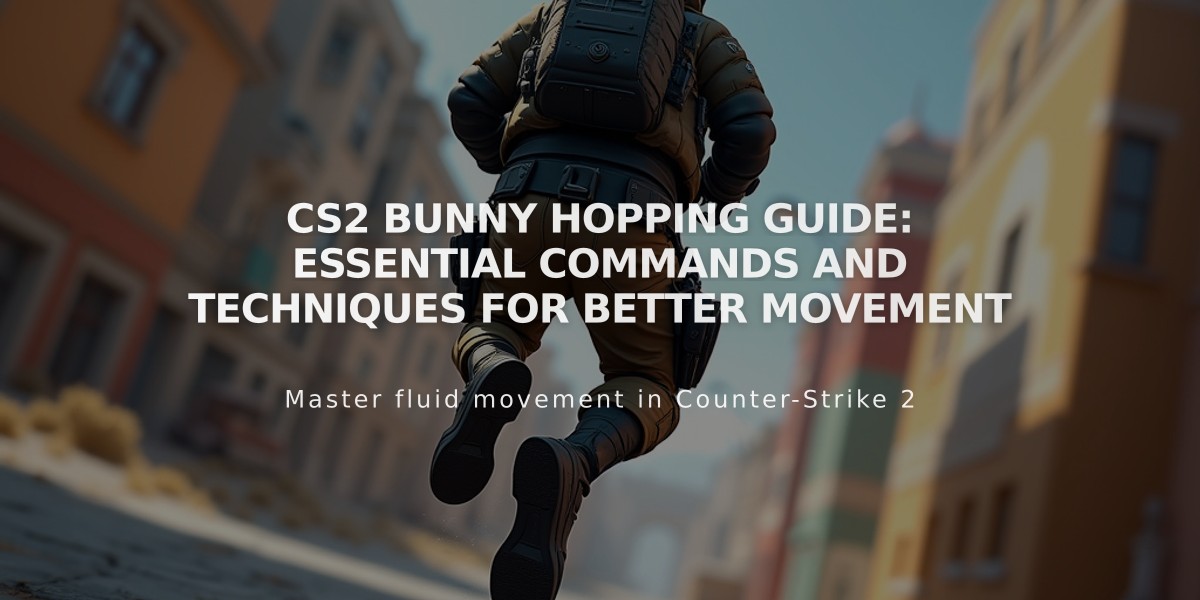
CS2 Bunny Hopping Guide: Essential Commands and Techniques for Better Movement
Bunny hopping in Counter-Strike 2 (CS2) allows players to maintain speed and navigate maps skillfully. Here's everything you need to know about bhop commands and execution.
Setting Up Developer Console
- Enable Developer Console in game settings
- Press ~ key to open console
- Use "/bot_kick" to remove bots
- Enter "sv_accelerate_use_weapon_speed 0" to disable weapon speed influence
Creating a Private Practice Server
- Open console (~)
- Type 'map
- Configure game settings
- Invite friends (optional)
- Start game
Regular Bhop Commands
- sv_cheats 1
- sv_enablebunnyhopping 1
- sv_maxvelocity 3500
- sv_staminamax 0
- sv_staminalandcost 0
- sv_staminajumpcost 0
- sv_accelerate_use_weapon_speed 0
- sv_staminarecoveryrate 0
- sv_autobunnyhopping 1
- sv_airaccelerate 100
Fast Bhop Commands
- sv_cheats 1
- sv_enablebunnyhopping 1
- sv_maxvelocity 7000
- sv_staminamax 0
- sv_staminalandcost 0
- sv_staminajumpcost 0
- sv_accelerate_use_weapon_speed 0
- sv_staminarecoveryrate 0
- sv_autobunnyhopping 1
- sv_airaccelerate 2000
Mouse Configuration
- Bind to scroll wheel: "bind mwheeldown +jump"
- Bind to mouse button: "bind [mouse button] +jump"
Executing Bunny Hop
- Hold space bar
- Air strafe left/right (A/D keys)
- Move mouse in corresponding direction
- Time jumps precisely when landing
Note: Bhop scripts are not allowed in CS2 as they provide unfair advantages. Practice legitimate techniques to master bunny hopping.
Related Articles
![CS2 Knife Commands Guide: Essential Instructions for Beginners [2025]](/api/files/image/cm7tulqdq08bc9xoo5lkphnx9/thumbnail.jpg)
CS2 Knife Commands Guide: Essential Instructions for Beginners [2025]
![CS2 Knife Commands Guide: Complete List & Tutorial [2025]](/api/files/image/cm7tpxmgp081z9xooaqwk15bj/thumbnail.jpg)
