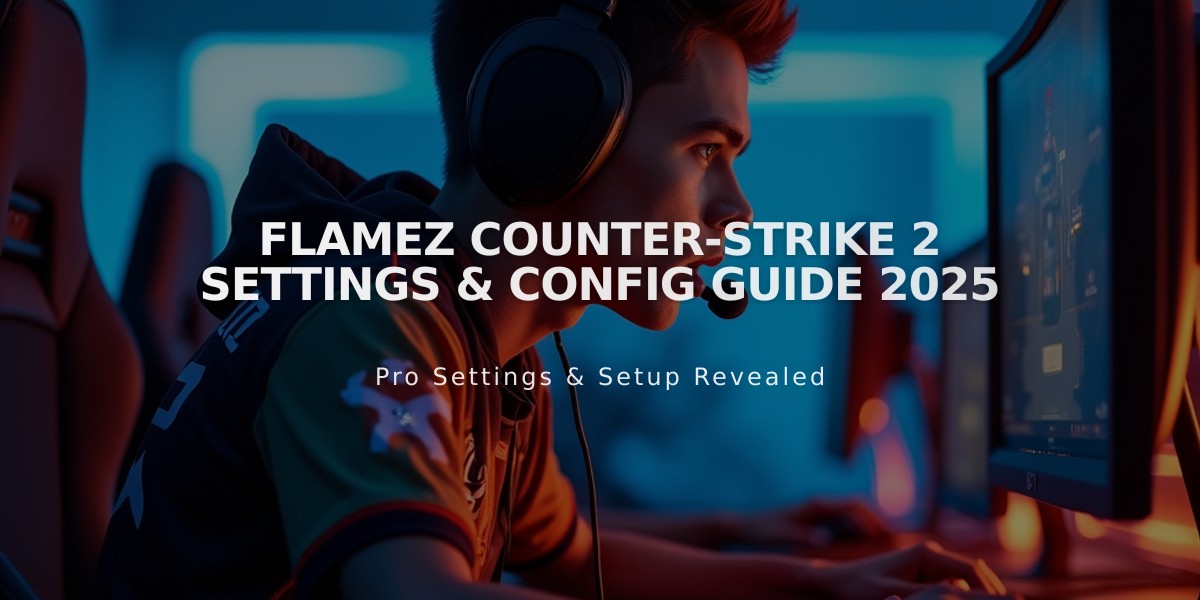![Complete Guide to s1mple's CS2 Settings & Config [2025]](/api/files/image/cm7t76w61057v9xoowv6icg0t/thumbnail.jpg)
Complete Guide to s1mple's CS2 Settings & Config [2025]
s1mple, widely regarded as one of Counter-Strike's greatest players, has optimized every aspect of his gaming setup. Here's a comprehensive breakdown of his current CS2 settings.
Mouse Settings
- DPI: 400
- Sensitivity: 3.09
- eDPI: 1236
- Polling Rate: 2000 Hz
- Zoom Sensitivity: 1
- Windows Sensitivity: 6
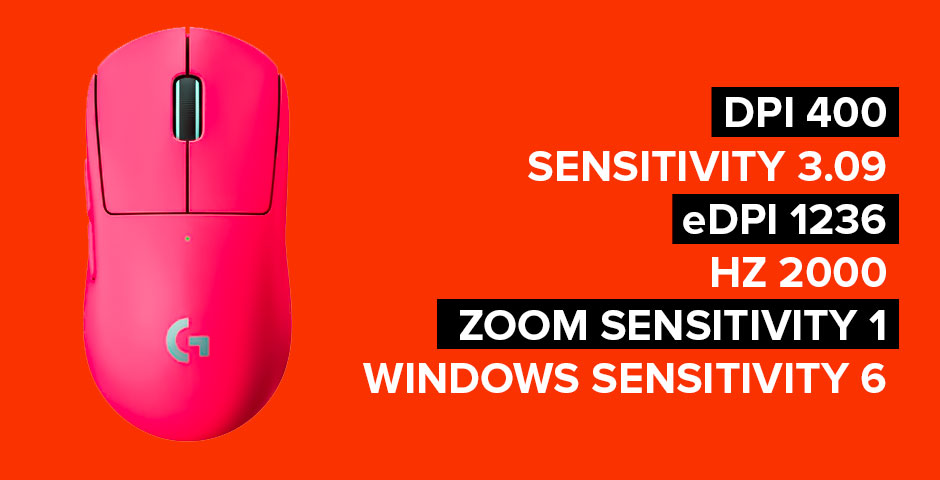
Pink wireless gaming mouse
Crosshair Settings
- Code: CSGO-FvMYP-UvONa-Yxatj-Tzkab-WOn2H
- Style: Classic Static
- Recoil Tracking: No
- Dot: No
- Length: 1
- Thickness: 1
- Gap: -3.1
- Outline: No
- Color: RGB(0, 255, 255)
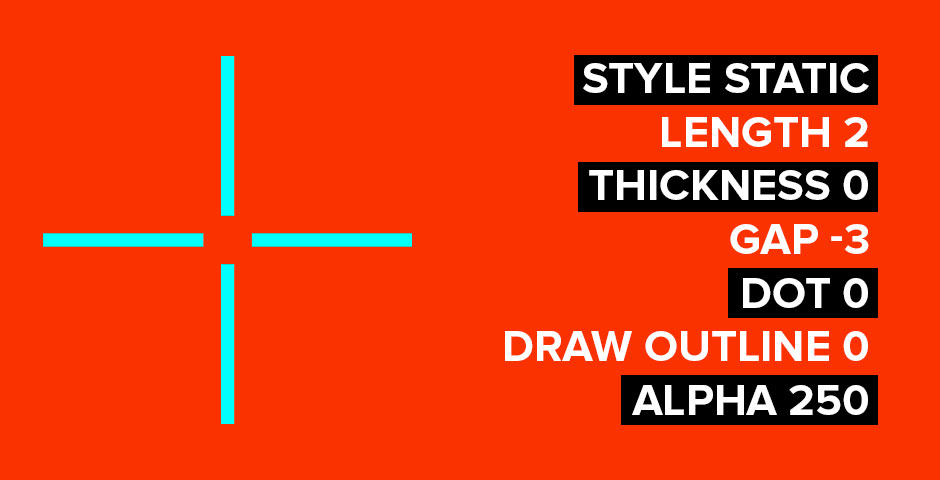
Crosshair settings screen display
Video Settings
- Resolution: 1280×960
- Aspect Ratio: 4:3 (Stretched)
- Brightness: 119%
- Display Mode: Fullscreen
- Anti-Aliasing: 8x MSAA
- Shadow Quality: High
- Model/Texture Detail: High
- Shader Detail: High
- Particle Detail: Low
- Ambient Occlusion: Medium
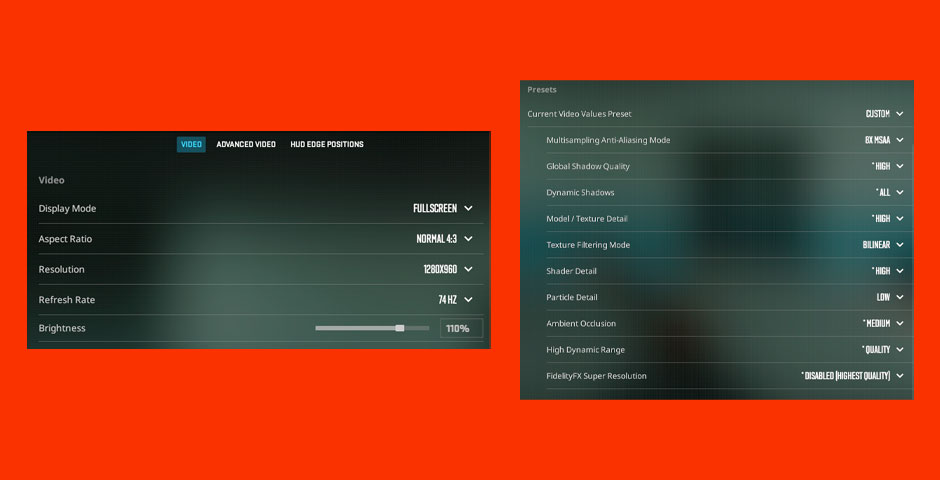
Video settings menu
Viewmodel Settings
viewmodel_fov 68 viewmodel_offset_x 2.5 viewmodel_offset_y 0 viewmodel_offset_z -1.5 viewmodel_presetpos 2
Monitor Settings (ZOWIE XL2566K)
- DyAc: Premium
- Black eQualizer: 10
- Color Saturation: 12
- Brightness: 80
- Contrast: 60
- Sharpness: 5
- Gamma: 3
- Color Temperature: Normal

Monitor display settings adjustment
Equipment
- Monitor: ZOWIE XL2566K
- Mouse: Logitech G Pro X Superlight 2 White
- Keyboard: Logitech G715 (GX Blue Clicky)
- Headset: Logitech G PRO X 2 Headset Magenta
- Mousepad: Hator It's nice to be s1mple
These settings reflect s1mple's preference for clarity and precision, optimized for competitive play at the highest level. While these settings work for him, remember that personal preference plays a significant role in finding your optimal setup.
Related Articles

The Armory: CS2's New Permanent Battle Pass System