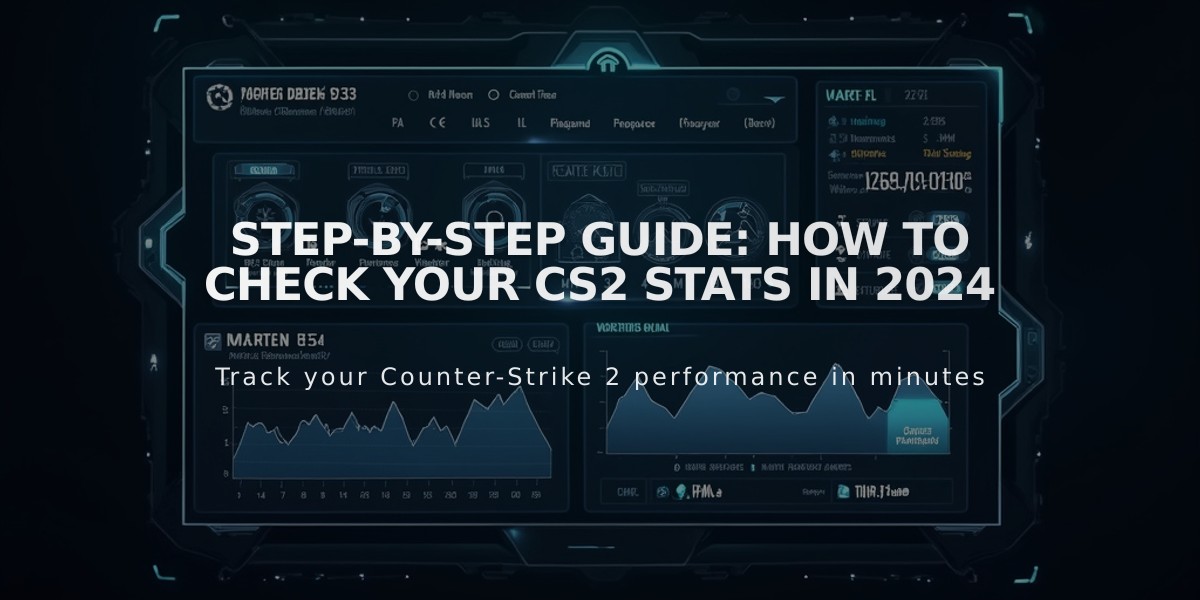
Step-by-Step Guide: How to Check Your CS2 Stats in 2024
Counter-Strike 2 offers several ways to track your performance statistics. Here's a comprehensive guide on checking your CS2 stats.
In-Game Stats Overview
After each match, CS2 displays basic performance metrics including:
- Score and MVP awards
- Kills, deaths, and assists (K/D/A)
- Accuracy percentages
- Headshot counts
- Round win/loss ratio
Competitive Matchmaking Stats
For competitive matches, CS2 tracks:
- Competitive rank
- Win/loss record
- Match history
- Performance trends
- Team contribution metrics
Console Commands for Advanced Stats
Use these console commands for real-time performance data:
status
: Shows current server informationnet_graph
: Displays FPS, ping, and network statscl_showpos
: Shows position and movement data

Man wearing headphones at desk
Why Stats Matter
Tracking statistics helps:
- Identify areas for improvement
- Monitor progress over time
- Compare performance across different maps
- Adjust training focus based on weaknesses
- Set measurable improvement goals
For comprehensive stat tracking, consider using third-party tracking tools that offer more detailed analytics and historical data. Remember that while stats are important, they're just one aspect of becoming a better CS2 player.

Tradeit signup bonus $5
FAQ
Q: Can I see all my CS2 stats in-game? A: Basic stats are available after matches, but comprehensive statistics require third-party tools.
Q: How often are stats updated? A: In-game stats update immediately after each match.
Q: Can I track my progress over time? A: Yes, through both in-game competitive history and third-party tracking platforms.
Related Articles
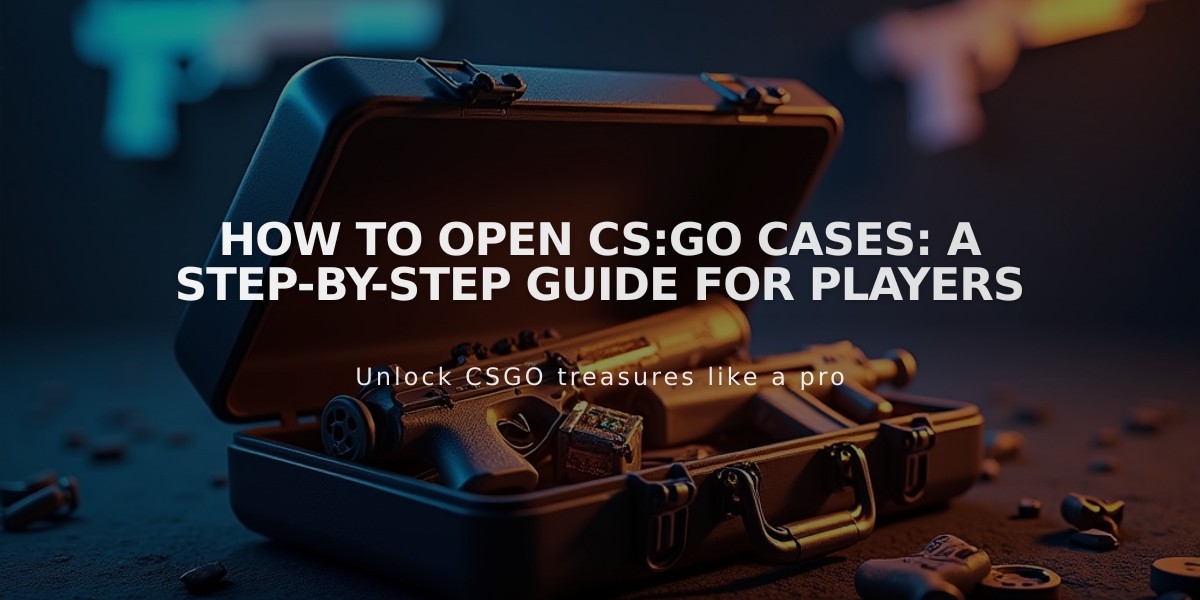
How to Open CS:GO Cases: A Step-by-Step Guide for Players

