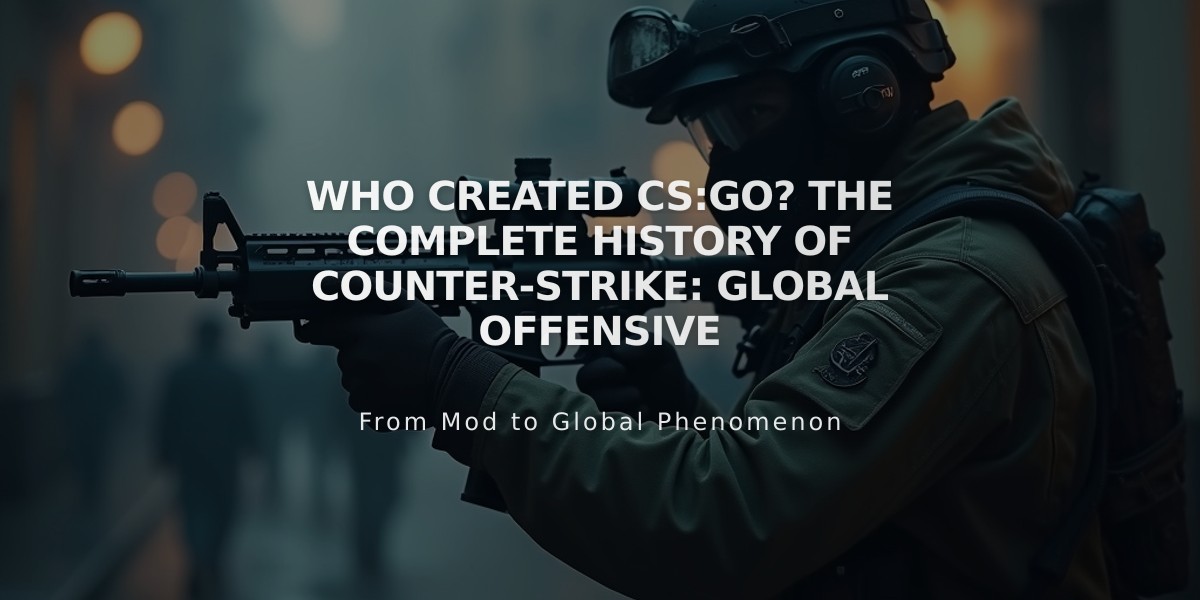CS2 Guide: How to Change Your Starting Pistol and Improve Your Game
Starting pistols in Counter-Strike 2 are crucial weapons that players begin with during pistol rounds or eco rounds. Here's how to change and optimize your starting pistol selection.
Available Starting Pistols:
- Terrorists (T): Default Glock-18
- Counter-Terrorists (CT): Default P2000 or USP-S
How to Change Your Starting Pistol:
- Open CS2 and go to the Inventory tab
- Select your desired side (T or CT)
- Choose your preferred pistol
- Drag and drop it into the starting pistol slot
- Save your changes
Factors to Consider When Choosing:
Economy Management:
- P250 and Five-SeveN are cost-effective for eco rounds
- USP-S and P2000 are free, ideal for saving money
Playstyle Compatibility:
- Close-range: CZ75-Auto or Dual Berettas
- Long-range: USP-S or P2000
- Aggressive play: Higher damage output pistols
- Defensive play: Accuracy and stealth-focused options
Team Strategy:
- Coordinate pistol choices with teammates
- Balance firepower across the team
- Consider specific tactics (rushing sites vs. holding angles)
Tips for Success:
- Practice recoil patterns in training maps
- Experiment with different pistols to find your preference
- Adapt pistol choice based on enemy economy
- Consider armor penetration capabilities
- Master both default and alternative options
During matches, you can purchase different pistols to override your default selection based on:
- Enemy armor status
- Available funds
- Team strategy
- Round objectives
Remember that mastering your chosen pistol through practice is more important than simply selecting the "best" option. Focus on finding a pistol that matches your playstyle and team strategy for optimal results.

Man wearing headphones at desk
Related Articles
Get Free CSGO Skins: 7 Legit Methods That Actually Work in 2024