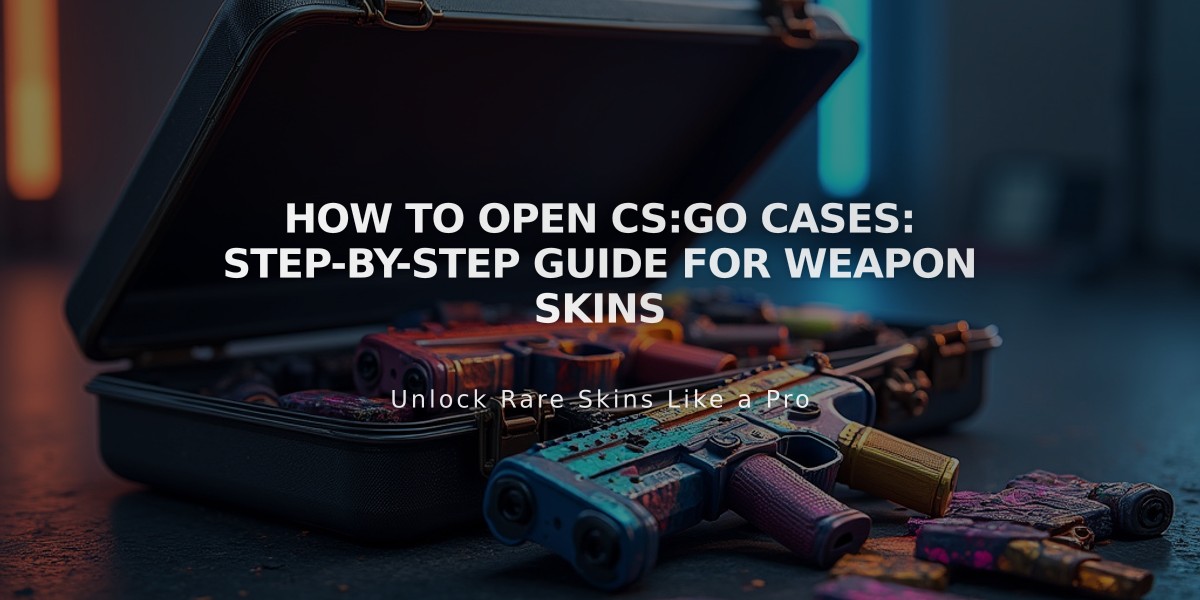![CS2 Storage Units Guide: Everything You Need to Know [2025]](/api/files/image/cm5ogrnb20776zjrui15v69ut/thumbnail.jpg)
CS2 Storage Units Guide: Everything You Need to Know [2025]
CS2 storage units provide essential inventory management for Counter-Strike 2 players, helping organize skins, weapons, and items beyond the default inventory limit. Here's everything you need to know about using them effectively.
What Are CS2 Storage Units? Storage units are in-game inventory expansion tools that help organize items and bypass CS2's inventory limitations. They provide dedicated spaces for storing and categorizing your collection.
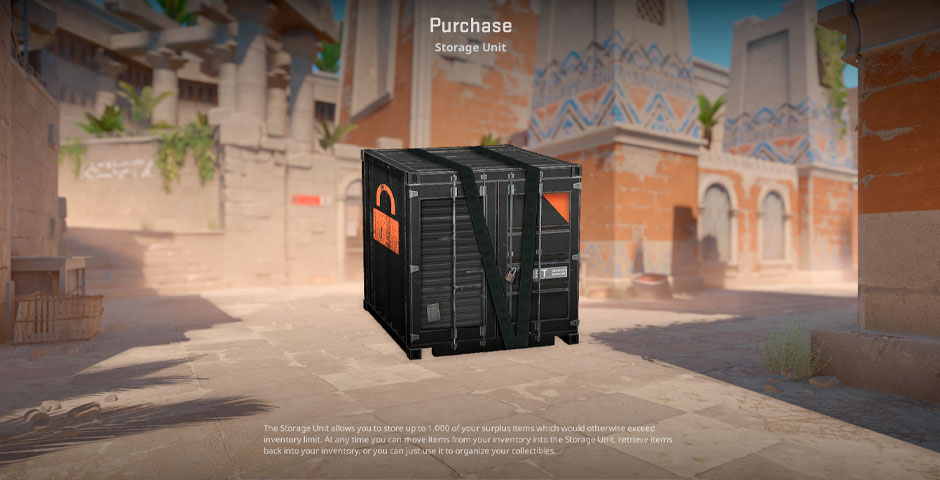
CS2 storage unit with lock
How to Purchase Storage Units:
- Open CS2 and go to the main menu
- Click the "Store" tab at the bottom
- Purchase a storage unit for $1.99
- Find it in your inventory after purchase
Benefits:
- Declutter main inventory
- Organize collections by type or rarity
- Preserve valuable items' condition
- Enhance trading efficiency

Benefits of CS2 storage units
Usage Tips:
- Organize items by rarity or usage frequency
- Monitor market trends for trading
- Protect valuable items from accidental trades
- Plan long-term storage for appreciating items

CS2 Storage Unit Usage Tips
Step-by-Step Guide:
- Purchase a storage unit
- Name it based on intended contents
- Transfer items from inventory
- Organize items within the unit

CS2 storage unit with question mark
Advanced Management:
- Review contents regularly
- Use multiple units for different categories
- Reserve specific units for high-value items
- Keep trading items separate
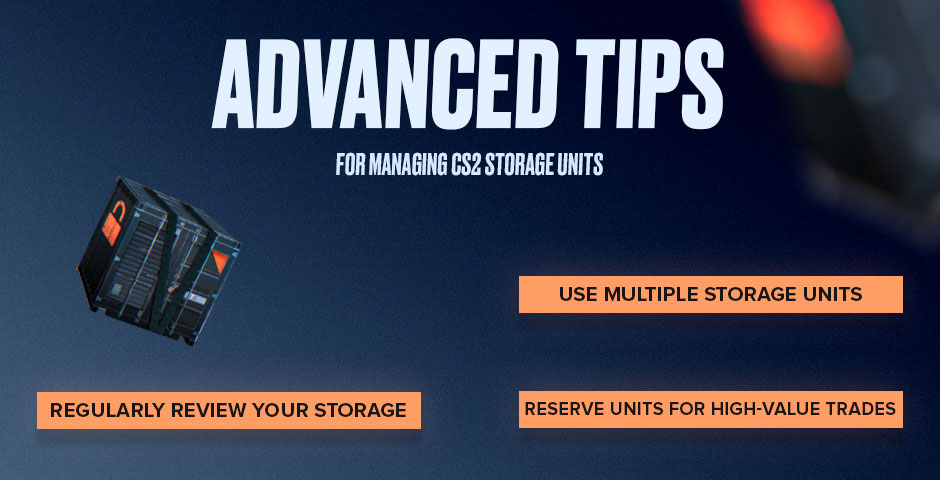
CS2 Storage Units with Tips
CS2 storage units are invaluable tools for serious players, offering efficient inventory management, protection for valuable items, and enhanced trading capabilities. With proper organization and regular maintenance, they significantly improve the overall CS2 gaming experience.
Related Articles
Get Free CSGO Skins: 7 Legit Methods That Actually Work in 2024