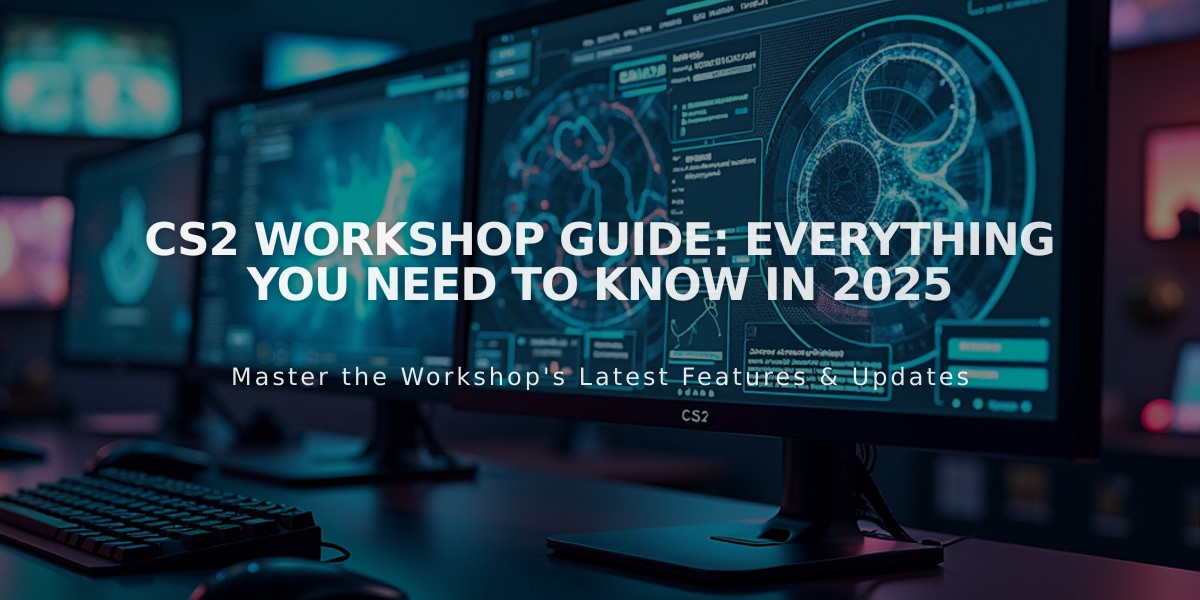
CS2 Workshop Guide: Everything You Need to Know in 2025
The CS2 Workshop is Steam's creative hub where players can discover, share, and interact with custom content for Counter-Strike 2. It serves as a bridge between the community and game developers, allowing players to influence the game's evolution.
Key Features and Functions:
- Weapon Skin Design
- Create unique weapon skins using tools like Photoshop or 3Ds Max
- Submit designs for community voting
- Potential inclusion in official collections with monetary compensation
- Custom Maps
- Download community-created maps for training and gameplay
- Access specialized practice environments
- Explore unique game modes and scenarios

Black toolbox with CS2 workshop
How to Add Workshop Maps:
- Visit the Workshop page
- Click 'Subscribe' on desired content
- Find downloaded maps under 'workshop maps' in-game
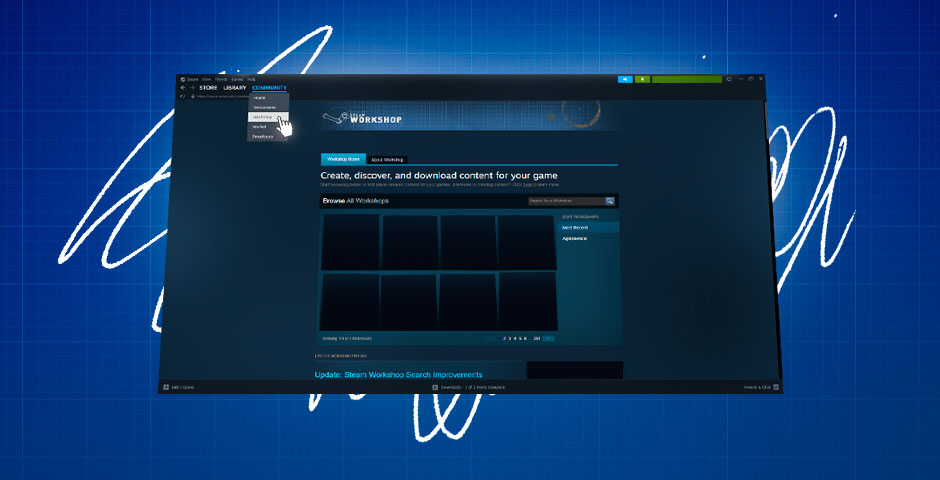
Workshop map installation dialog window
Popular Training Maps:
Aim Training:
- Aim_botz: Static target practice
- Fast Aim/Reflex: Dynamic shooting practice
- Aim_map: Long-distance duels
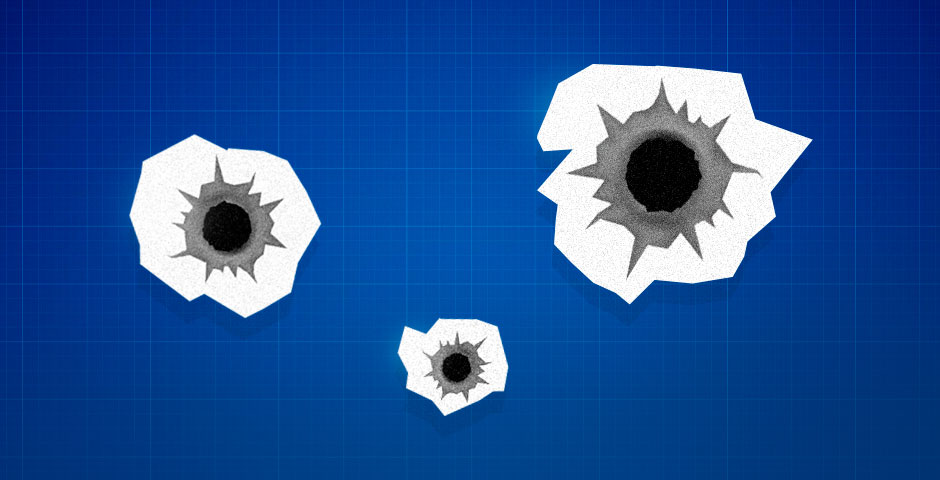
Bullet holes in training aim map
Recoil Practice:
- Recoil Master: Comprehensive spray control training
- Customizable parameters
- Weapon-specific practice options
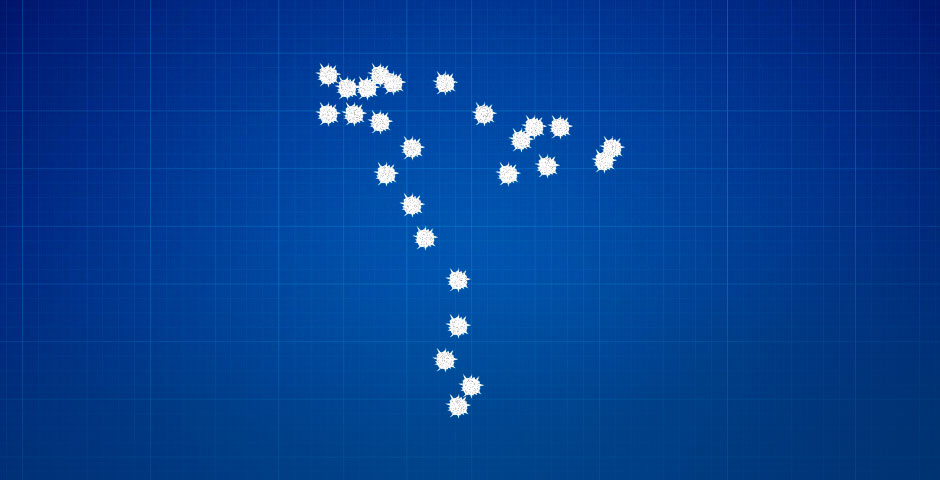
Recoil Practice Maps CS:GO
Grenade Practice:
- Yprac Practice and Warmup: Grenade throws and prefire training
- Scenario-based practice
- Movement simulation
Creating Weapon Skins:
Required Tools:
- Graphics software (Photoshop CS6 Extended/GIMP)
- VtfEdit
- Notepad
Process:
- Download weapon files
- Edit texture files
- Convert to proper format
- Submit through CS2 workbench
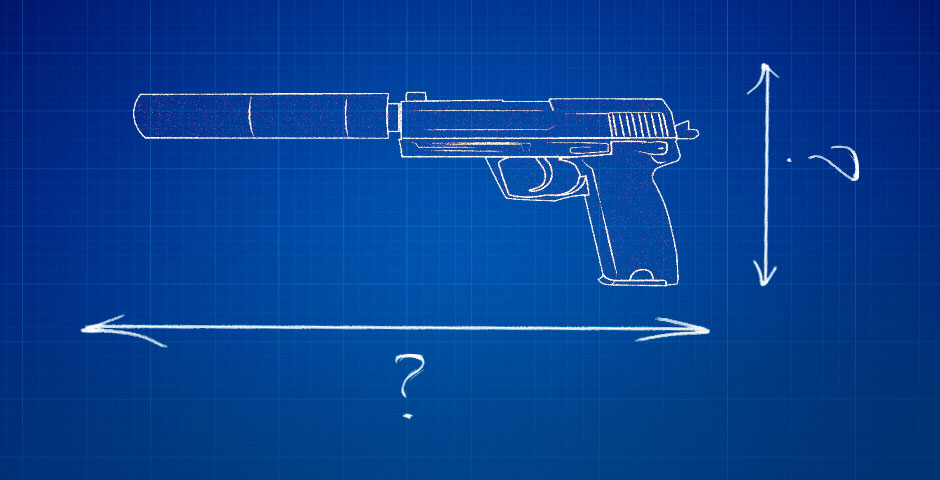
Blueprint design of suppressed weapon
The CS2 Workshop continues to be an essential platform for community creativity and skill development, offering tools and resources for both casual and competitive players to enhance their gaming experience.
Related Articles
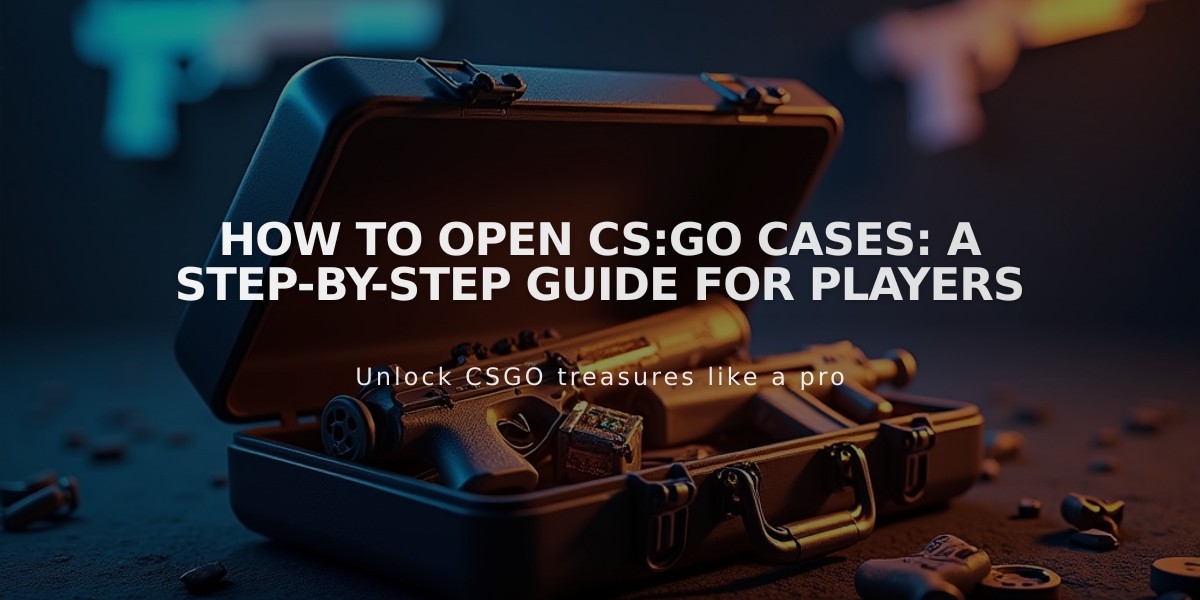
How to Open CS:GO Cases: A Step-by-Step Guide for Players

