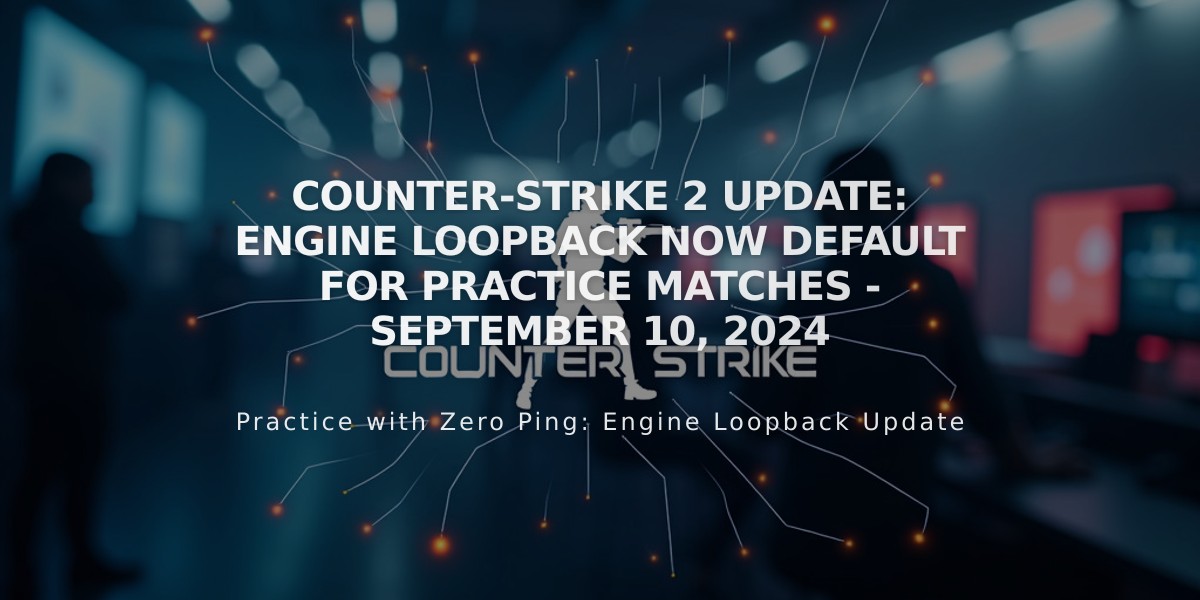CSGO Server Status: How to Check if Servers Are Down Today
To check if CS:GO servers are down, I recommend following these quick steps:
-
Check Steam Status
- Visit Steam's official status page
- Look for CS:GO specific server status
- Check if maintenance is scheduled
-
Verify Your Connection
- Test your internet connection
- Restart your router if needed
- Confirm other online services are working
Currently, CS:GO servers experience occasional outages and maintenance periods. These typically last between 15-30 minutes, though major updates can extend downtime to several hours.
Common reasons for CS:GO server issues: - Routine maintenance (usually Tuesdays) - Game updates - DDoS attacks - Regional server problems - High player traffic
If you're experiencing connection problems while others can play, try these solutions:
- Restart CS:GO
- Verify game files through Steam
- Clear Steam download cache
- Check your firewall settings
- Reset your network settings
To stay updated about server status: - Follow @CSGO on Twitter - Monitor Steam's community forums - Check CS:GO's official blog - Join CS:GO Discord communities
Remember that regional servers might have different status - North America servers could be running while European servers experience issues. Always check your specific region's status for accurate information.
If servers are confirmed down, the best action is to wait for official updates from Valve. Most server issues are resolved within an hour unless there's a major technical problem or planned maintenance.
For alternative solutions during downtime: - Practice offline with bots - Watch demos to improve gameplay - Play community servers (if available) - Review your strategies and lineups
Server status usually updates in real-time, so keep checking official sources for the most current information.
Related Articles

Top 8 Must-Join Discord Servers for CS2 in 2025