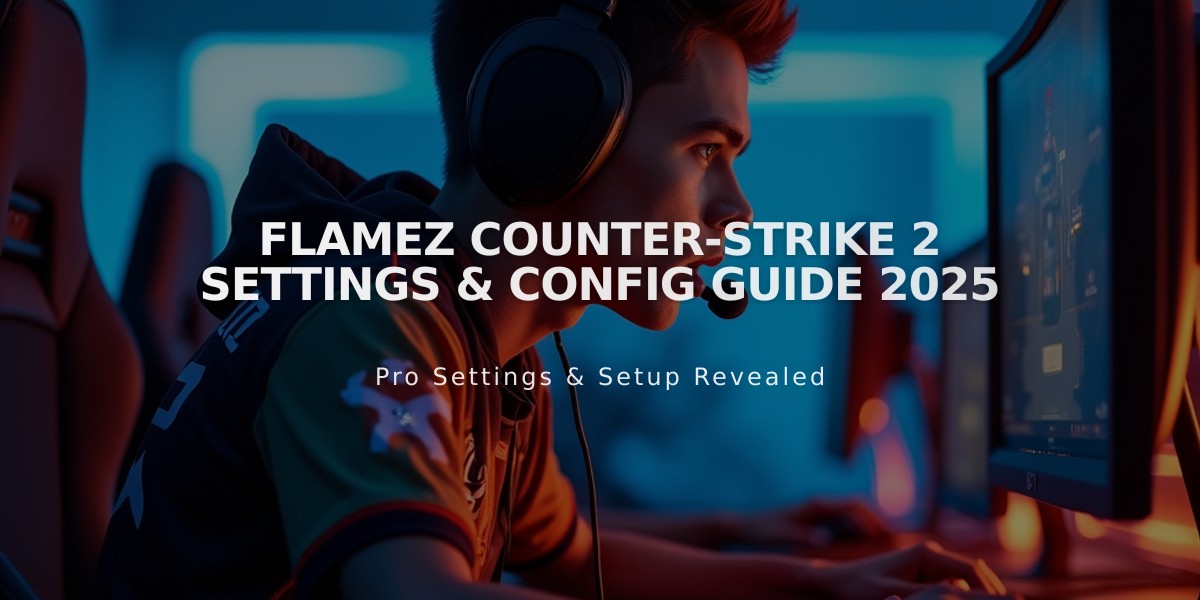![d0cC CS2 Pro Settings & Config Guide [2024]](/api/files/image/cm5pszsdz0aowzjru8licsr3r/thumbnail.jpg)
d0cC CS2 Pro Settings & Config Guide [2024]
Counter-Strike pro player Shuaib "D0cC" Ahmad's optimal CS2 settings focus on maximizing performance and competitive advantage. Here's his complete setup:
Video Settings
- Resolution: 1280×960 (4:3 Stretched)
- Graphics Card: Nvidia GeForce RTX 3080
- Display Mode: Fullscreen
- Brightness: 125%
Advanced Video
- Boost Player Contrast: Enabled
- MSAA: 4x
- Shadow Quality: High
- Model/Texture/Shader/Particle Detail: Low
- Texture Filtering: Bilinear
- Ambient Occlusion: Disabled
- HDR: Quality
- FidelityFX & NVIDIA Reflex: Disabled

Video game settings menu screen
Mouse Configuration
- Mouse: Logitech G Pro X Superlight
- DPI: 400
- Sensitivity: 2 (800 eDPI)
- Raw Input: On
- Polling Rate: 1000Hz
- Windows Sensitivity: 6
- Acceleration: Off
Monitor Setup
- Monitor: ZOWIE XL2546
- Resolution: 1280×960 (4:3 Stretched)
- Refresh Rate: 240Hz
Crosshair Settings
cl_crosshair_drawoutline 0; cl_crosshair_sniper_width 1; cl_crosshairalpha 255; cl_crosshaircolor 2; cl_crosshaircolor_b 165; cl_crosshaircolor_g 255; cl_crosshaircolor_r 0; cl_crosshairdot 1; cl_crosshairgap -3; cl_crosshairsize 1; cl_crosshairstyle 4; cl_crosshairthickness 0; cl_crosshairusealpha 1;
Crosshair code: CSGO-nCzWV-5dyFH-KHpv4-5F2CV-fcEBM

CS2 viewmodel settings interface
Viewmodel Settings
viewmodel_fov 68; viewmodel_offset_x 2.5; viewmodel_offset_y 0; viewmodel_offset_z -1.5; viewmodel_presetpos 3; cl_viewmodel_shift_left_amt 0.5; cl_viewmodel_shift_right_amt 0.25; viewmodel_recoil 1; cl_righthand 1;
CL_BOB Settings
cl_bob_lower_amt 5; cl_bobamt_lat 0.1; cl_bobamt_vert 0.1; cl_bobcycle 0.98;
HUD and Radar
- HUD Scale: 0.9
- HUD Color: Light Blue
- Radar Centers Player: Yes
- Radar Rotation: Yes
- Radar HUD Size: 1.1
- Radar Map Zoom: 0.3

CS:GO HUD radar settings menu
Remember that these settings serve as a starting point - adjust them to match your playstyle and preferences for optimal performance.
Related Articles

The Armory: CS2's New Permanent Battle Pass System