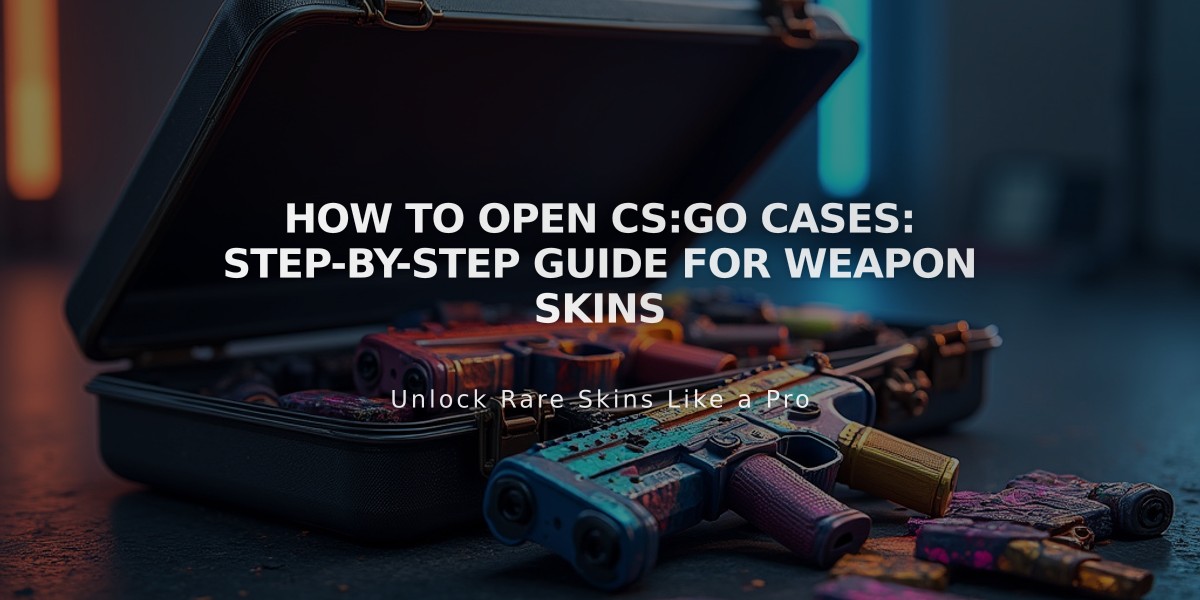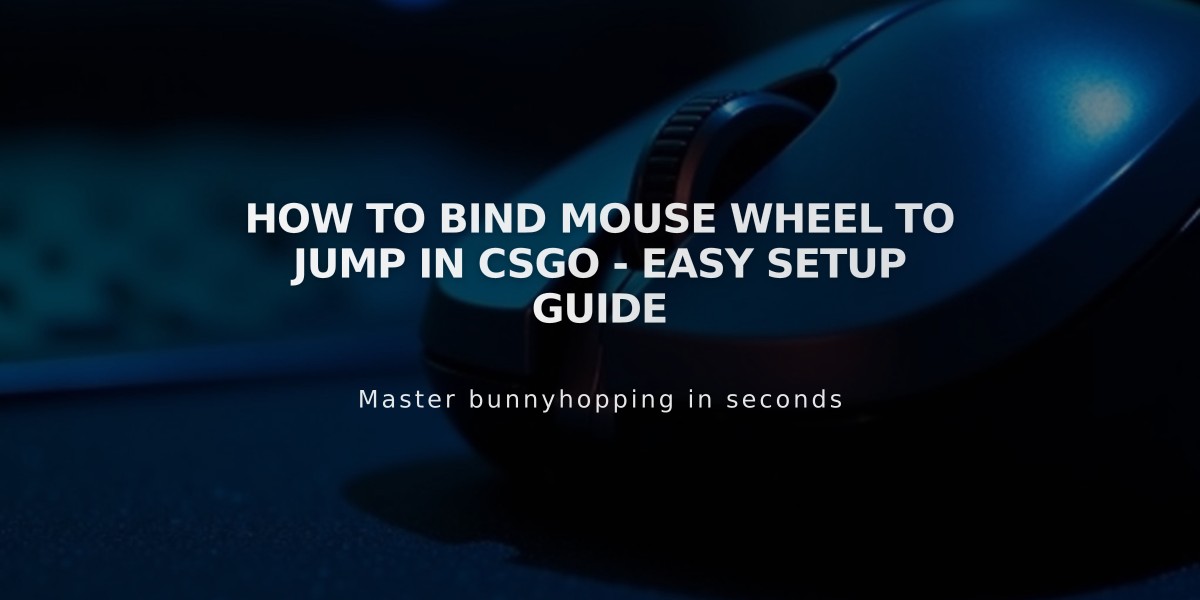
How to Bind Mouse Wheel to Jump in CSGO - Easy Setup Guide
Binding jump to your scroll wheel in CS:GO is a crucial technique that helps with bunny hopping and movement optimization. I'll show you exactly how to do this in two simple methods.
Quick Method (Using Console)
-
Open the console in CS:GO by pressing the
~
key (if you haven't enabled console, go to Game Settings and set "Enable Developer Console" to Yes) -
Enter this command:
bind mwheeldown +jump
This binds jumping to scrolling down. Alternatively, you can use:
bind mwheelup +jump
Alternative Method (Using Config File)
-
Navigate to your CS:GO config folder:
- Windows: C:\Program Files (x86)\Steam\steamapps\common\Counter-Strike Global Offensive\csgo\cfg
- Mac: ~/Library/Application Support/Steam/steamapps/common/Counter-Strike Global Offensive/csgo/cfg
-
Open config.cfg with a text editor
-
Add this line:
bind mwheeldown +jump
-
Save the file and restart CS:GO
Pro Tips
- I recommend binding jump to both scroll up and scroll down for maximum efficiency
- Keep your regular spacebar jump bind alongside the scroll wheel bind
- Make sure your scroll wheel physically works well for consistent jumping
Why Use Scroll Wheel Jump?
- More consistent bunny hopping
- Faster input registration compared to spacebar
- Essential for advanced movement techniques
- Standard practice among professional players
To verify your bind is working, join a server and try scrolling your mouse wheel. You should jump with each scroll movement. If it's not working, make sure your console commands were entered correctly and that your scroll wheel is functioning properly.
Remember to use this responsibly and within the game's rules. This is a completely legitimate technique used by players at all skill levels.
Related Articles
Get Free CSGO Skins: 7 Legit Methods That Actually Work in 2024