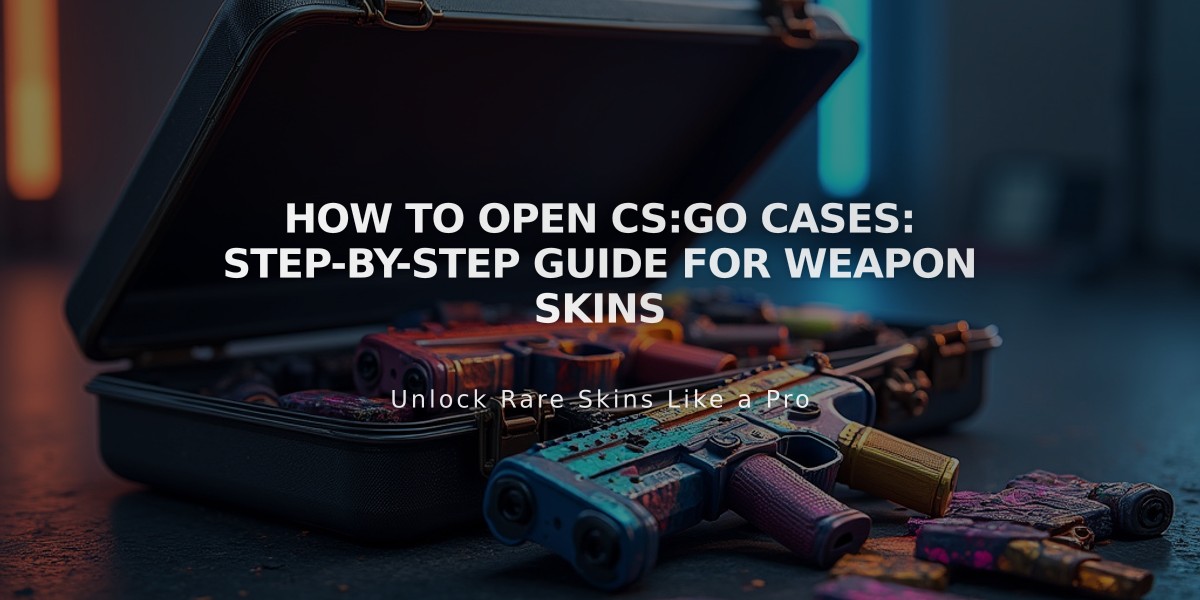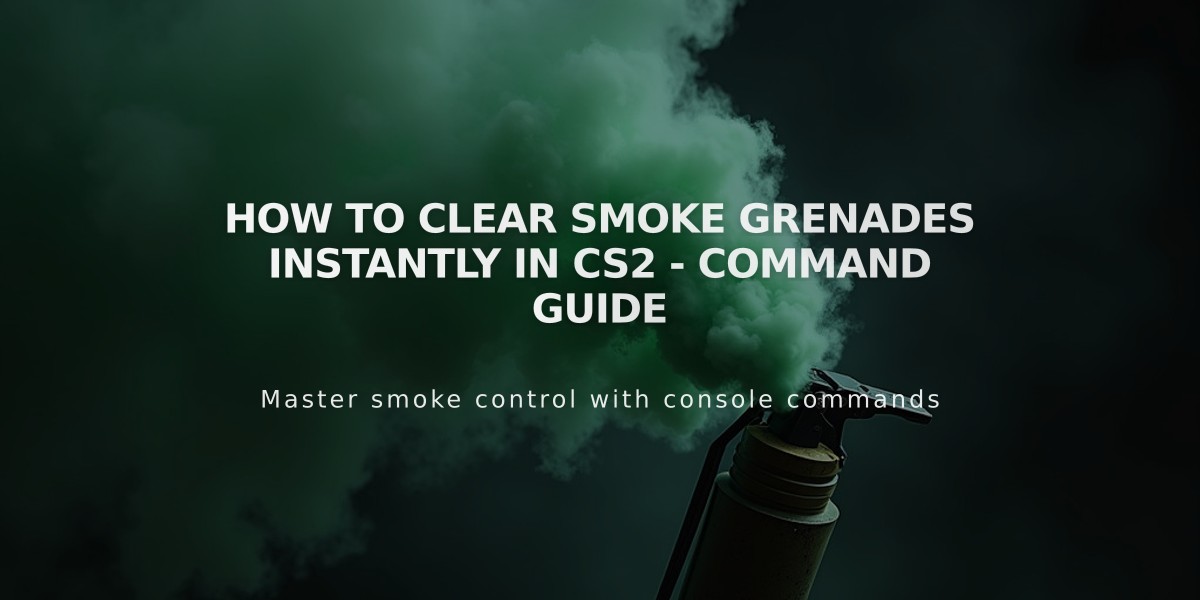
How to Clear Smoke Grenades Instantly in CS2 - Command Guide
The clear smoke command in CS2 is an essential practice tool that lets you instantly remove smoke grenades for more efficient training sessions. Here's how to set it up and use it effectively.
Step 1: Enable Developer Console
- Open Settings
- Navigate to Game tab
- Set "Enable Developer Console (~)" to Yes
- Access console anytime using the ~ key
Step 2: Enable Cheats
- Open console (~)
- Type: sv_cheats 1
- Press Enter
Step 3: Set Up Clear Smoke Command
- Open console
- Type: bind [key] "ent_fire smokegrenade_projectile kill; stopsound"
- Replace [key] with your preferred key (e.g., n or m)
- Press Enter
Using the Command:
- Throw your smoke grenade
- Press your bound key to instantly clear it
- Adjust and repeat as needed
Practice Benefits:
- Instantly remove smoke grenades
- Save time during lineup practice
- Quickly iterate different positions
- No waiting for smoke to naturally dissipate

Man wearing headphones at desk
Common Questions:
How to instantly clear smokes? Enable console, use sv_cheats 1, and bind a key with the command above.
How to make smoke disappear faster? Use ent_fire smokegrenade_projectile kill in console.
How to counter smokes? Use HE grenades or create bullet holes for temporary visibility.
How to clear Molotov effects? Enable cheats and use: ent_fire molotov_projectile kill
Can you see through Molotov smoke? Lower graphics settings may slightly improve visibility through flames.
Remember: These commands only work in offline or custom matches with cheats enabled and won't affect competitive gameplay.

Tradeit signup bonus $5
Related Articles
Get Free CSGO Skins: 7 Legit Methods That Actually Work in 2024