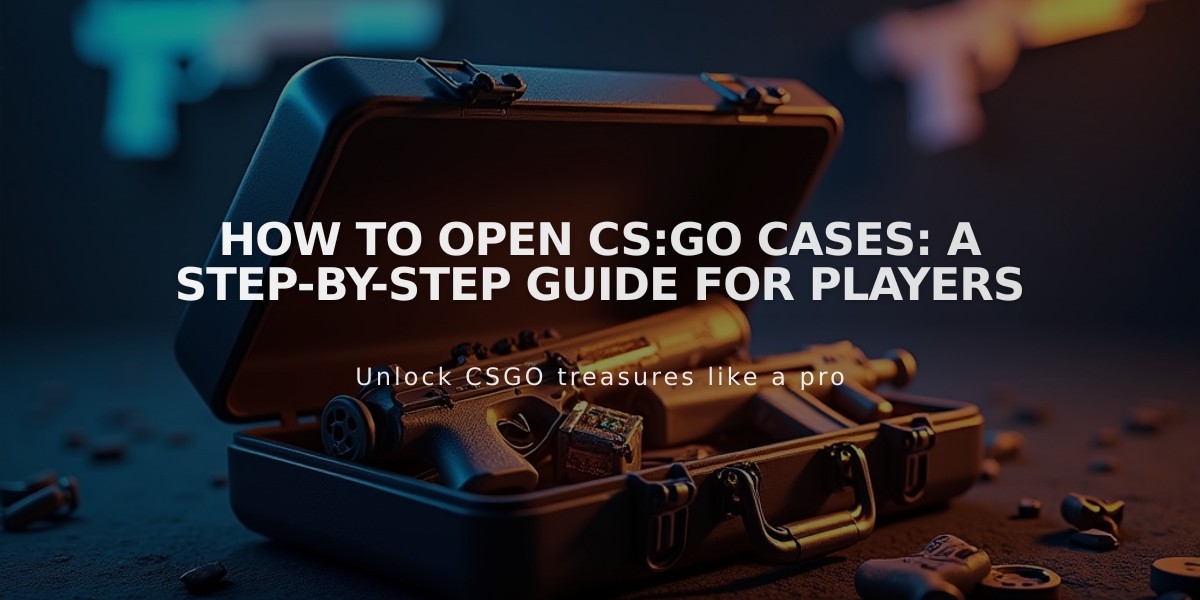How to Download CS:GO: Step-by-Step Guide for New Players
Downloading CS:GO (Counter-Strike: Global Offensive) is a straightforward process that I'll guide you through. Since the game became free-to-play, you only need a Steam account to get started.
First, you'll need to download and install Steam:
1. Visit Steam's official website 2. Click the green "Install Steam" button 3. Run the downloaded Steam setup file 4. Follow the installation prompts 5. Launch Steam once installed
Now that you have Steam installed, here's how to download CS:GO:
1. Log in to your Steam account (or create one if you don't have it) 2. Search for "CS:GO" or "Counter-Strike: Global Offensive" in the Steam store 3. Click on CS:GO from the search results 4. Click the green "Play Game" or "Add to Library" button 5. Wait for the game to be added to your library 6. Go to your Steam library 7. Select CS:GO and click "Install" 8. Choose your installation location 9. Click "Next" to start the download
The download size is approximately 25GB, so make sure you have enough storage space and a stable internet connection. Download time varies depending on your internet speed.
Once the download completes:
1. Click "Play" in your Steam library 2. Wait for the game to launch 3. Set up your preferred settings 4. You're ready to play
Important notes:
- You can play the free version with limited features
- For full access to competitive matchmaking and additional features, you'll need Prime Status
- Prime Status can be purchased through the in-game store
- The game automatically updates when you launch Steam
That's all you need to download and start playing CS:GO. The process is the same whether you're on Windows or Mac OS.
Related Articles
How Much Does CSGO Prime Cost in 2024: Current Prices & Details