How to Get CS:GO - Complete Download & Installation Guide 2024
Getting CS:GO (Counter-Strike: Global Offensive) is a straightforward process that I'll walk you through step by step. Since the game became free-to-play in late 2018, you can download it without spending any money.
The easiest way to get CS:GO is through Steam:
1. Download and install Steam from steampowered.com 2. Create a Steam account if you don't have one 3. Open Steam and log in to your account 4. Click on "Store" at the top of the Steam window 5. Search for "CS:GO" or "Counter-Strike: Global Offensive" 6. Click on the game in the search results 7. Click "Play Game" or "Download" 8. Wait for the download to complete (around 25GB)
Once downloaded, you can launch CS:GO directly from your Steam library. The free version gives you access to all casual game modes, but you'll have a "Non-Prime" status.
If you want to upgrade to Prime Status, which offers better matchmaking and additional features, you can:
1. Purchase Prime Status directly through Steam 2. Click on the Prime Status upgrade button in-game 3. Complete the purchase (around $15)
System Requirements for CS:GO:
Minimum: - OS: Windows 7 or newer - Processor: Intel Core 2 Duo E6600 or better - Memory: 2GB RAM - Graphics: DirectX 9 compatible GPU - Storage: 25GB available space Recommended: - OS: Windows 10 - Processor: Intel Core i5 or better - Memory: 8GB RAM - Graphics: NVIDIA GeForce GTX 460 or better - Storage: 25GB available space
After installation, I recommend adjusting your in-game settings and completing the basic tutorial to familiarize yourself with the game mechanics before jumping into online matches.
Remember to keep Steam running whenever you want to play CS:GO, as it's required for the game to launch and maintain connection to official servers.
Related Articles
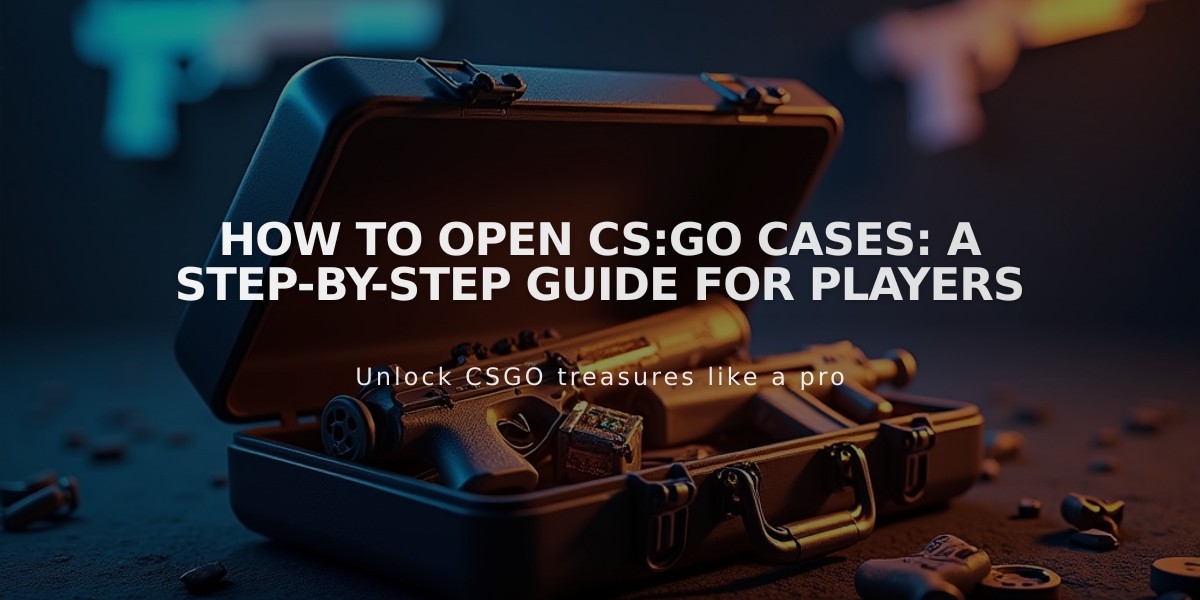
How to Open CS:GO Cases: A Step-by-Step Guide for Players

