![How to Make Footsteps Louder in CS2: The Complete Guide [2025 Edition]](/api/files/image/cm7t2pr8p04ts9xoohq2z9b9p/thumbnail.jpg)
How to Make Footsteps Louder in CS2: The Complete Guide [2025 Edition]
Footstep sounds play a crucial role in CS2, helping players track enemy movements and coordinate with teammates. Here's how to make them louder and clearer.
Console Commands for Better Footsteps
Enter these commands in the CS2 console to optimize footstep audio:
- snd_headphone_pan_exponent 2 (improves sound distribution)
- snd_front_headphone_position 45.0 (enhances front audio cues)
- snd_rear_headphone_position 135 (boosts rear sound detection)
- snd_mixahead 0.05 (reduces audio delay)
Enable Loudness Equalization
- Right-click the speaker icon in taskbar
- Select "Sounds"
- Go to "Playback" tab
- Right-click your playback device
- Select "Enhancements"
- Enable "Loudness Equalization"
- Apply changes
In-Game Audio Optimization
- Increase "Footsteps" volume in audio settings
- Lower or disable background music and environmental sounds
- Adjust equalizer settings to emphasize footstep frequencies
- Use a balanced overall volume to prevent audio distortion
Hardware Recommendations
- Invest in high-quality gaming headphones
- Consider surround sound systems for better directional audio
- Ensure proper soundproofing in your gaming space
Additional Tips
- Practice recognizing different footstep sounds
- Familiarize yourself with character-specific movement sounds
- Regularly update audio settings with game patches
- Experiment with different audio configurations
- Create a quiet gaming environment for optimal sound detection
Remember to balance footstep volume with other important game sounds to maintain competitive awareness without compromising overall audio quality. Regular practice and adjustment of these settings will help you develop better sound awareness in CS2.
Related Articles
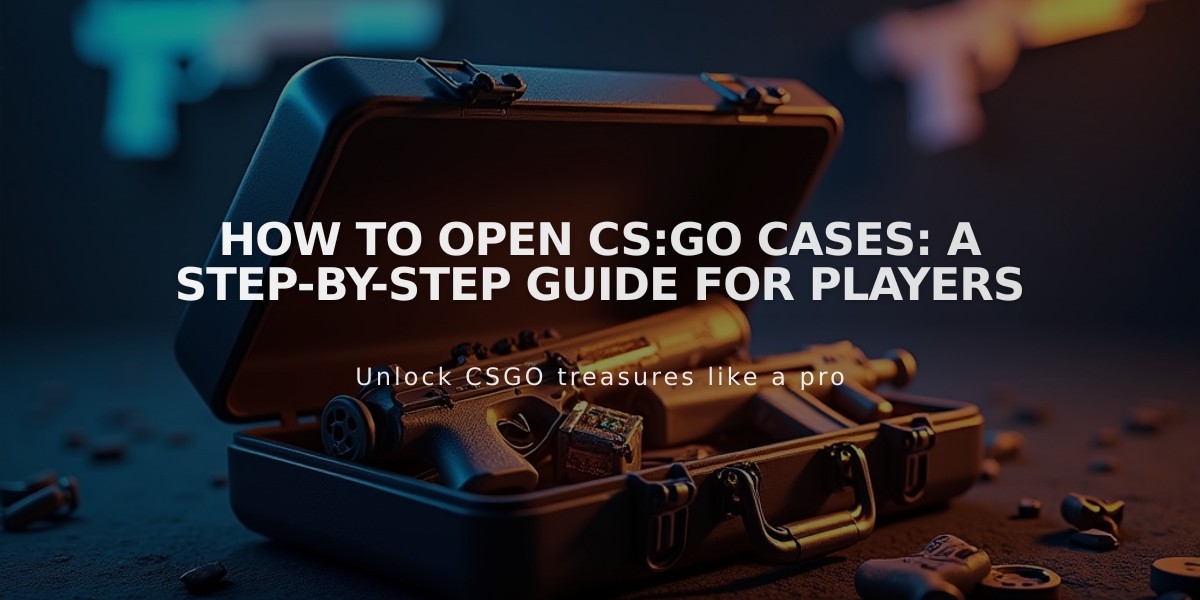
How to Open CS:GO Cases: A Step-by-Step Guide for Players

