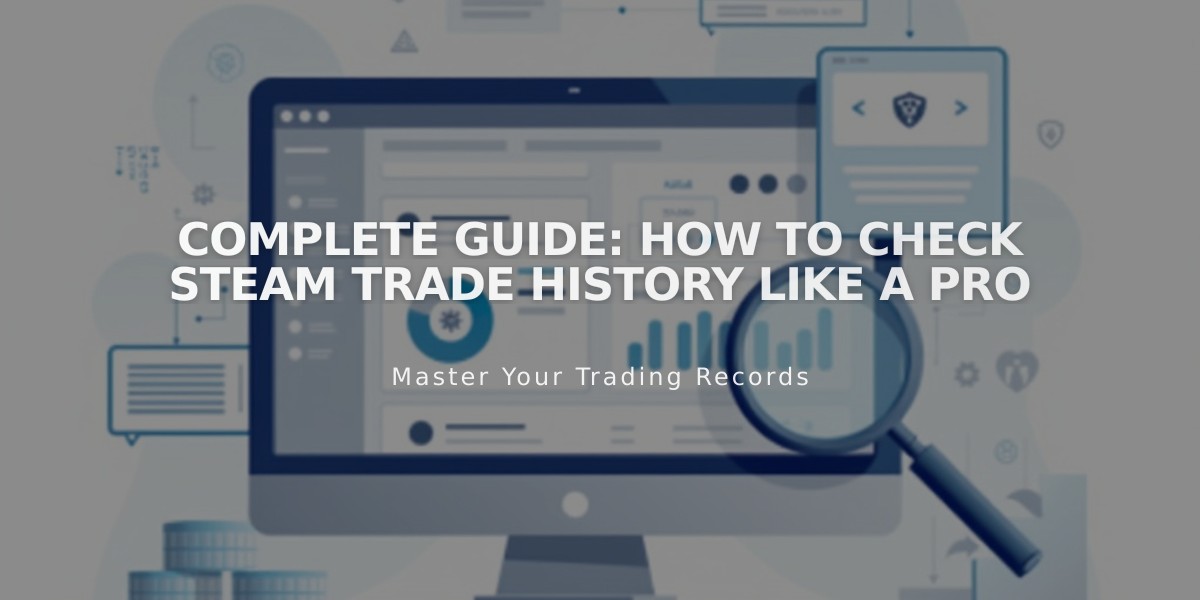Steam Inventory Privacy Guide: How to Manage Public & Private Settings
Steam offers various privacy settings to control the visibility of your gaming inventory, which includes trading cards, in-game items, gifts, and collectibles.
Your Steam inventory can be set to one of three visibility levels:
Private:
- Only you can view your inventory
- Limits trading capabilities
- Best for players prioritizing privacy
- Reduces risk of scams
Public:
- Anyone can view your inventory
- Essential for trading and market transactions
- Allows item showcasing
- Enables community participation
Friends Only:
- Only friends can view your inventory
- Balances privacy and trading
- Good for casual traders
How to Change Inventory Privacy Settings:
- Click your username in Steam
- Select "Profile"
- Click "Edit Profile"
- Navigate to "Privacy Settings"
- Choose desired inventory visibility
- Save changes
Recommended Settings Based on Usage:
- Non-traders: Private
- Casual traders: Friends Only
- Active traders: Public
Security Tips:
- Enable Steam Guard
- Avoid clicking suspicious links
- Verify trade offers carefully
- Monitor account activity regularly

Man wearing headphones at desk
Recent developments in Steam's privacy features have made it easier to customize visibility settings for specific items while maintaining overall account security. When trading, remember that both parties need appropriate visibility settings to complete transactions.
Keep in mind that public inventories may attract unwanted attention from scammers, so always practice safe trading habits and regularly review your privacy settings to ensure they match your current needs.

Tradeit signup bonus $5
Related Articles

How to Get Free CSGO Skins: 10 Legitimate Ways That Actually Work