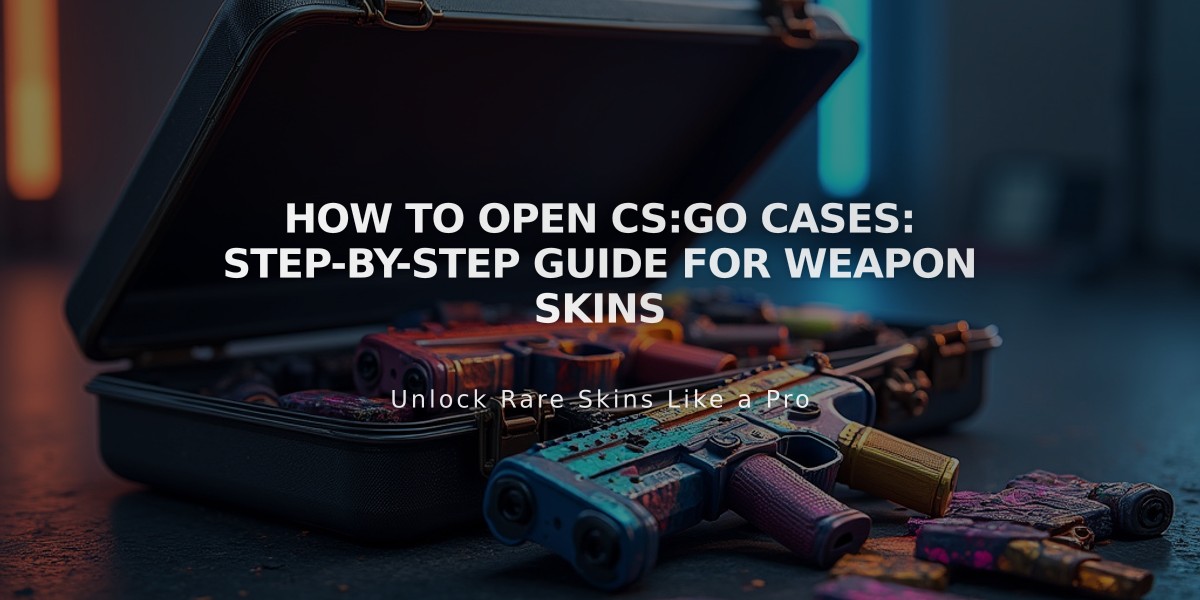How to Find the Name of a CSGO Workshop Map: Quick Guide
Finding the game name (map name) of a CS:GO workshop map is straightforward. I'll show you several methods to locate this information quickly and easily.
Method 1: Through the Workshop Page
- Open Steam and go to the Workshop page of the map
- Look at the map's URL in your browser
- The string of numbers at the end of the URL is the map's ID
- Copy this ID number for reference
Method 2: Using Console Commands
- Launch CS:GO
- Open the console (enable it in game settings if not already enabled)
- Type "status" in the console while on the map
- Look for "map" in the output - this shows the current map name
- Copy this name for future reference
Method 3: Checking Map Files
- Navigate to your CS:GO workshop folder:
- Windows: C:\Program Files (x86)\Steam\steamapps\workshop\content\730
- Mac: ~/Library/Application Support/Steam/steamapps/workshop/content/730
- Linux: ~/.steam/steam/steamapps/workshop/content/730
- Open the folder with the corresponding workshop ID
- Look for the .bsp file - this is your map's file name
Quick Tips for Map Identification
- Workshop maps typically follow the format "workshop[ID number]"
- The map name is usually visible in the loading screen
- You can find it in the scoreboard when pressing Tab in-game
- Check the map name in the vote menu when changing maps
Troubleshooting Common Issues
If you can't find the map name:
- Verify the map is properly subscribed and downloaded
- Restart CS:GO if the map isn't showing up
- Check if the workshop content is properly synchronized
- Ensure you have sufficient permissions to access the workshop folders
Remember to save map names you frequently use in a notepad file for quick reference. This helps when setting up practice sessions or organizing community games.
Related Articles
Get Free CSGO Skins: 7 Legit Methods That Actually Work in 2024