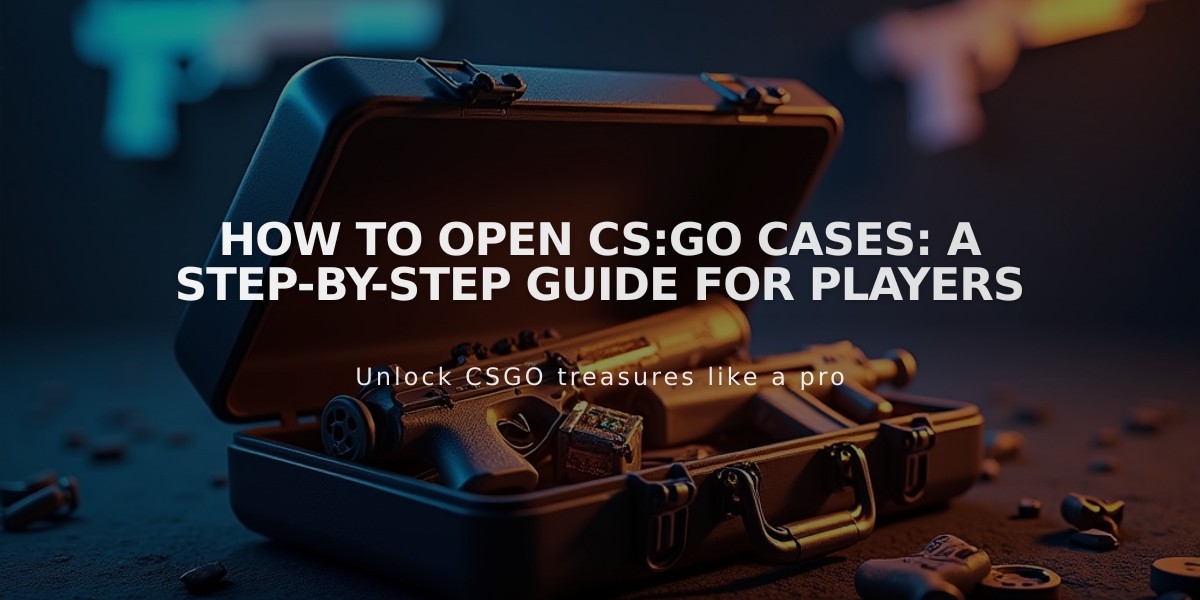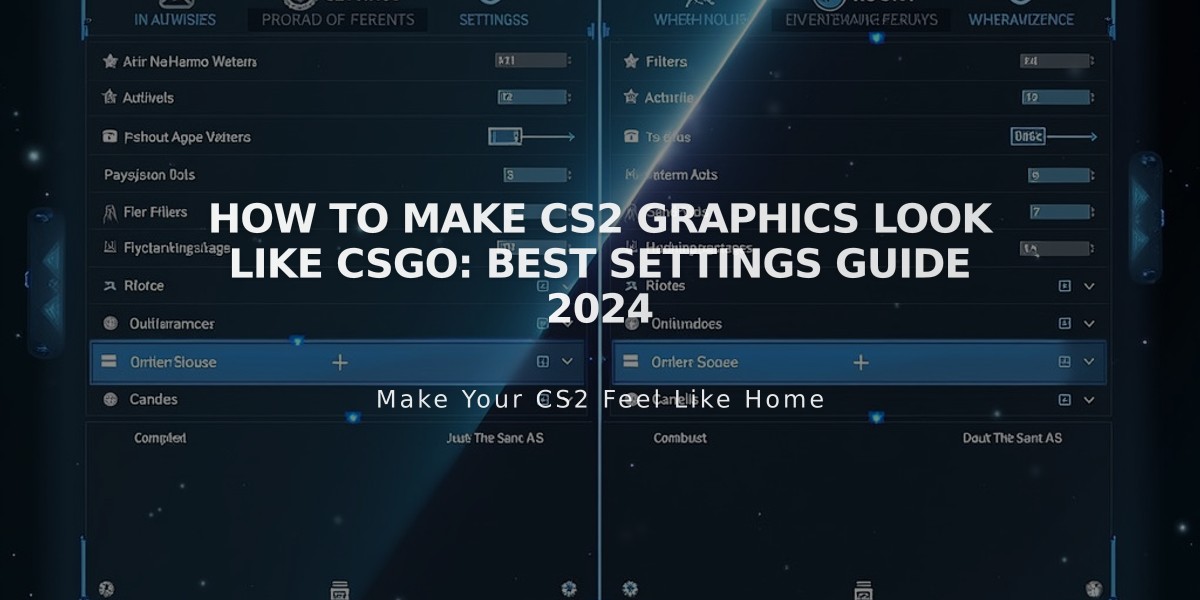
How to Make CS2 Graphics Look Like CSGO: Best Settings Guide 2024
If you're missing the familiar look and feel of CSGO while playing CS2, I'll show you exactly how to make CS2 look more like its predecessor. Here's a comprehensive guide to adjust your CS2 settings for a CSGO-like experience.
Adjusting Video Settings
To get started, open CS2 and access your video settings. Here are the key adjustments to make:
• Set Global Shadow Quality to "Low" • Change Texture Filtering Mode to "Bilinear" • Disable High Dynamic Range • Turn off Ambient Occlusion • Set Shader Detail to "Low" • Disable Uber Shaders
Modifying Color Settings
CSGO's distinct color palette can be replicated in CS2 through these steps:
• Open NVIDIA Control Panel (for NVIDIA users) • Navigate to "Adjust desktop color settings" • Set Digital Vibrance to 70-80% • Adjust Brightness to 55-60% • Set Contrast to 50%
AMD users can achieve similar results using Radeon Software settings.
Customizing Viewmodel Settings
The viewmodel plays a crucial role in making CS2 feel more like CSGO. Enter these commands in the console:
• viewmodel_fov 68 • viewmodel_offset_x 2.5 • viewmodel_offset_y 2 • viewmodel_offset_z -2 • cl_bob_lower_amt 5 • cl_bobamt_lat 0.1 • cl_bobamt_vert 0.1
Crosshair Adjustment
To recreate your CSGO crosshair in CS2:
• Use the crosshair generator in the settings menu • Import your CSGO crosshair code if you have one • Adjust thickness and gap values to match CSGO's appearance
Audio Settings
CSGO's sound profile can be partially replicated by:
• Setting Audio Output Configuration to "Stereo Headphones" • Disabling Advanced 3D Audio Processing • Setting Master Volume to 100% • Adjusting VOIP Volume to 60%
Additional Tips
Fine-tune these settings for an even closer CSGO feel:
• Disable Motion Blur • Turn off Bloom • Set Post Processing to Low • Adjust Mouse Settings to match your CSGO sensitivity • Use 4:3 resolution if you played CSGO in this format
Remember that CS2 runs on a different engine, so achieving an exact CSGO replica isn't possible. However, these settings will get you as close as possible to the classic CSGO experience while maintaining CS2's improved performance.
Make sure to save all these settings and create a backup of your config file to avoid losing them after game updates.
Related Articles

The Armory: CS2's New Permanent Battle Pass System