![CS2 Footstep Sound Enhancement Guide: Tips for Better Audio Detection [2025]](/api/files/image/cm7t2sfs404u59xoocswsdbj5/thumbnail.jpg)
CS2 Footstep Sound Enhancement Guide: Tips for Better Audio Detection [2025]
Counter-Strike 2 footstep sounds are crucial for competitive gameplay. Here's how to amplify them effectively:
Console Commands for Better Footsteps
snd_headphone_pan_exponent 2 snd_front_headphone_position 45.0 snd_rear_headphone_position 135 snd_mixahead 0.05
These commands enhance sound distribution and minimize audio delay, making footsteps clearer and easier to track.
Enable Windows Loudness Equalization
- Right-click the speaker icon
- Select "Sounds"
- Go to "Playback" tab
- Right-click your playback device
- Select "Enhancements"
- Enable "Loudness Equalization"
- Click Apply
Optimize In-Game Audio Settings
- Increase footstep volume in audio settings
- Lower music and unnecessary sound effects
- Adjust dynamic range for better sound clarity
- Fine-tune equalizer settings to emphasize footstep frequencies
Hardware Recommendations
- Use quality gaming headphones with good spatial audio
- Consider headphones with virtual surround sound
- Ensure proper fit for optimal sound isolation
- Avoid excessive volume to prevent audio distortion
Environmental Optimization
- Create a quiet gaming space
- Minimize background noise
- Use sound-dampening materials if needed
- Keep system fans clean to reduce noise
Tips for Better Footstep Detection
- Practice distinguishing different footstep sounds
- Learn map-specific sound characteristics
- Familiarize yourself with surface-dependent sound variations
- Regularly update and test audio settings after game patches
Remember to experiment with these settings to find the perfect combination for your setup. The goal is to achieve clear footstep sounds without compromising other important game audio cues.
Related Articles
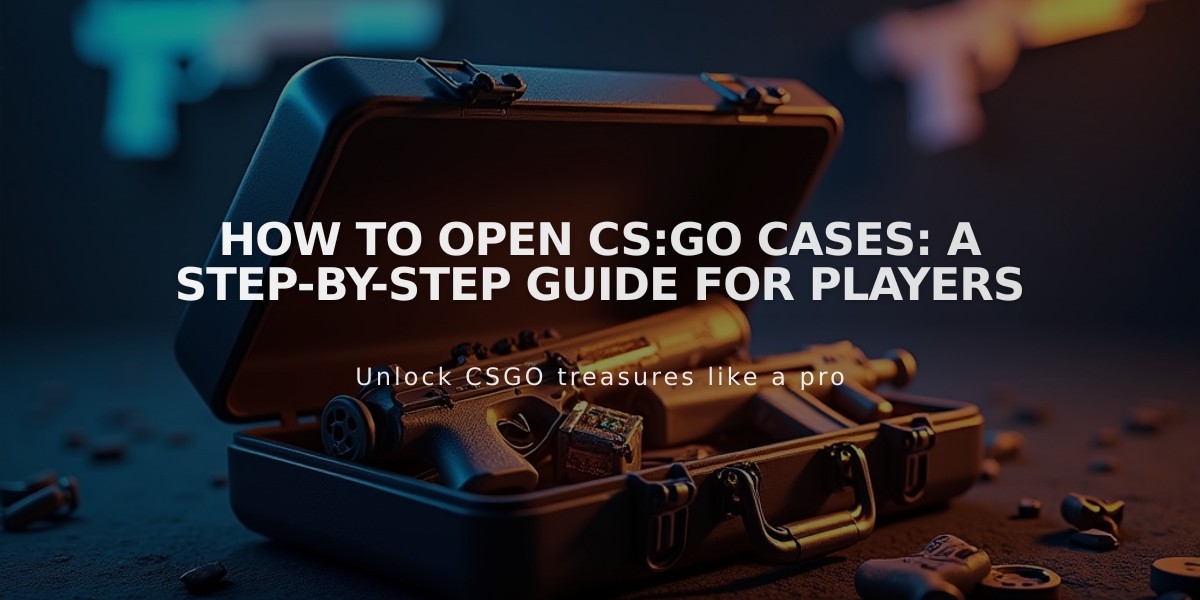
How to Open CS:GO Cases: A Step-by-Step Guide for Players

